Dynamic page navigation in Power BI based as per User Role
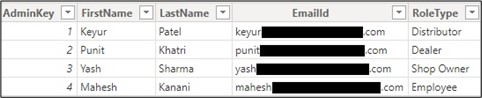
Find out how you can achieve page security and role-based access for your Power BI users by using measures instead of creating additional workspaces or audiences. In this informative blog post, you'll discover an innovative approach to user role-based navigation in Power BI, designed to meet the real-time needs of businesses today. Whether you're dealing with confidential information or simply looking to provide different views of your data to various user groups, this post provides valuable insights and best practices. Implement the techniques outlined here to customize your dashboard experiences and provide tailored views to users based on their role in the organization.
The post Dynamic page navigation in Power BI based as per User Role was first published on the blog of a leading software company in Surat, India.
Published on:
Learn moreRelated posts
Using IsAfterToday for Power BI Time Intelligence Scenarios
In this informative post, you'll delve into the world of Power BI time intelligence scenarios and learn how to use the IsAfterToday function i...
Power BI Page Navigation Buttons
If you want to create a captivating storytelling experience, having a clear and intuitive navigation system is crucial. In the world of Power ...
Power BI Sign In: How To Sign Up & Sign In
Learn how to get started with Power BI by signing up and signing in to access its vast range of features, services, and capabilities. To utili...
What is Power BI DirectQuery? The Ultimate Guide
Power BI DirectQuery is a powerful feature that allows you to handle large datasets without pre-aggregation, providing access to live underlyi...
18 Incredible Power BI Dashboard Examples
If you're looking for inspiration for your Power BI dashboards, this post has got you covered. Here you'll find a curated list of 18 incredibl...
What is Power BI? Top Features & Benefits
Power BI is a business intelligence program designed for individuals without prior experience in BI software to easily visualize, aggregate, a...
The Best Data Type For A Calendar Table In Power BI
Learn how to determine the best data type for a calendar table in Power BI to enhance your data visualization and reporting. A calendar table ...
Power BI Navigation Buttons
Icons play an important role in the navigation of Power BI reports, as they provide additional context to the user. They are usually used alon...
Power BI Navigation Tips
If you want to create a seamless and effective navigation experience in your Power BI reports, this post is a must-read. The author offers tip...
Business Intelligence Components and How They Relate to Power BI
This post explores Business Intelligence (BI) components and their relationship with Power BI. Delving into the history of Business Intelligen...