Introducing new capabilities in Adoption Score for IT admins and adoption specialists

Adoption Score helps customers get more out of Microsoft 365 by providing visibility into how your organization works with Microsoft 365, surfacing insights into where you can further improve user experiences, and helping you take action on items that matter to you. Today we’re excited to announce three new capabilities in Adoption Score, as well as support for new roles focused on adoption, which will be gradually rolling out in public preview to tenants who have activated Adoption Score in the Microsoft 365 admin center. These capabilities help IT admins and adoption specialists maximize their organizations’ investment in Microsoft 365 whilst maintaining our strong commitment to user-level privacy. At Microsoft, we believe that data-driven insights are crucial to empowering people and organizations to achieve more. We are also deeply committed to the privacy of every person who uses our products. As part of that commitment, no one in the organization will be able to use Adoption Score to access data about how an individual user is using apps and services in Microsoft 365.
New: Meetings insights
Meetings play a huge role in the hybrid world. The number of meetings per week has increased by 153% globally for the average Microsoft Teams user since the start of the pandemic, and there is still no indication that this trend has reversed, suggesting this peak could become the new baseline. To help IT admins and adoption specialists understand what is working (and what isn’t), we are releasing an updated Meetings page under People Experiences. The updated page shows insights into recommended practices across the meeting experience, from set-up to the meeting itself, to the critical post-meeting follow-up.

This is the first step in our plan to update each People Experiences page to improve transparency and recommendations. You can find more information about the changes to the meeting page here.
New: Group-level aggregates
We understand that different parts of your organization have different needs and workstyles. To allow you to see nuances in each of your business groups in Adoption Score, we are adding Group level aggregates to Communication, Content collaboration, and Mobility, with support for Meetings and Teamwork to follow. Group-level aggregates enable IT admins and adoption specialists to filter by five Azure Active Directory attributes – Company, Department, Country, State and City – helping to improve transparency on which areas of an organization are adopting recommended practices with Microsoft 365. The example screenshot below shows how the communication score has been filtered by department, showing how results can be compared to your organization and the peer benchmark.
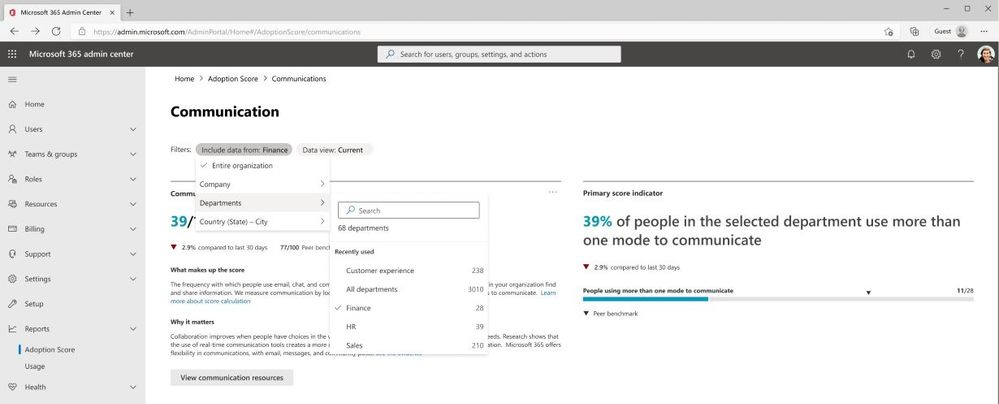
For group level aggregate information to be displayed, the capability must be enabled by a Global Administrator and a minimum of 10 users must be included in a group to help ensure that individual user data is not revealed, part of our ongoing commitment to user level privacy.
New: Organizational messages
To help IT admins and adoption specialists take action on both group and organizational insights, we are announcing organizational messages for Adoption Score. Organizational messages enable IT admins to deliver clear, actionable messages in product and in a targeted way, while maintaining user-level privacy. This functionality is separate from the messaging capability of Microsoft Viva Amplify, which supports leaders, corporate communications, and human resources (HR) to effectively communicate at scale.
Organizational messages in Adoption Score use targeted in-product notifications to advise on Microsoft 365 recommended practices based on Adoption Score insights. Users can be reminded to use products that have recently been deployed, encouraged to try a product on a different surface or to recommend new ways of working, such as using @mentions to improve response rates in communications. Templatized messages are delivered to users in their flow of work through surfaces, including Outlook, Excel, PowerPoint and Word. Authorized professionals can use the organizational messages wizard in Adoption Score to choose from up to three templatized message types, define when and how often a message can be displayed, and exclude groups or priority accounts from receiving the message.
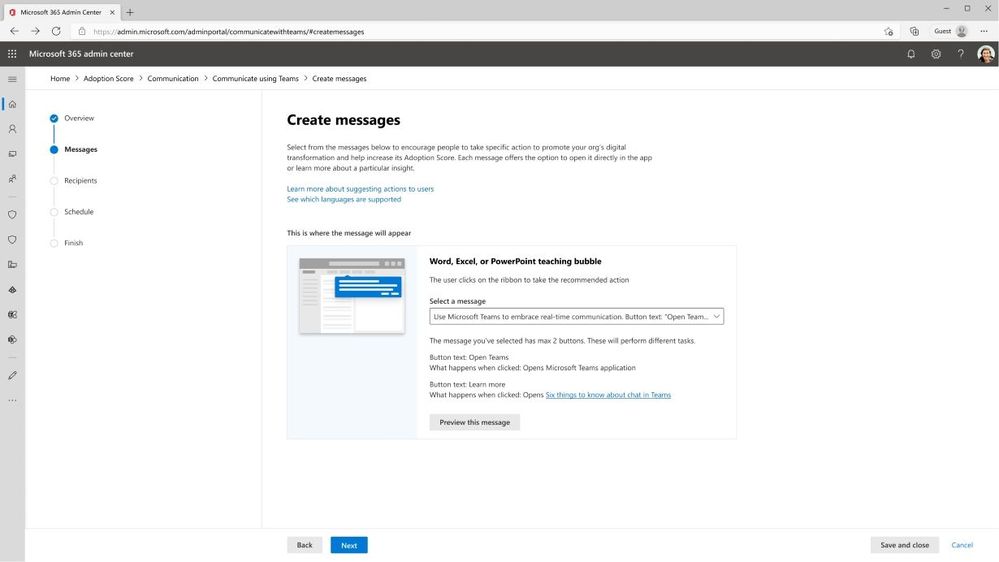
Access to who can create and administer organizational messages to users will be protected by role-based access controls. Organizational messages only target users in a group or organization that can benefit from guidance on the recommended practice, while anonymizing who receives the message. This privacy-first approach means that admins can take action, but no one who uses Adoption Score can see individual usernames or behavior.

Organizational messages for Adoption Score will initially roll out to Communication, Content Collaboration and Mobility, with more Organizational messages to follow to support all People Experience categories.
New: User Experience Success Manager role
The User Experience Success Manager role provides non-admins with the ability to access Experience Insights, Adoption Score and the Message Center in the Microsoft 365 admin center. Organizations that separate administrative and adoption functions can now allow adoption and change management specialists drive the organization’s digital transformation goals without visibility into administrative functions. The User Experience Success Manager role will be available in the Microsoft 365 admin center by November 1st, and you can find more information about what visibility the role provides in Adoption Score here.
Getting the most out of your investment in Microsoft 365
The improved meetings people experience page, group-level aggregates and organizational messages unlock new ways for customers to get the most out of their investment in Microsoft 365 and will be rolled out gradually to tenants starting in November 2022. Learn more about how to realize value by using Adoption Score and other new intelligent capabilities designed for Microsoft 365 admins and adoption specialists at our Ignite on-demand session. To understand more about managing the Adoption Score experience, go to our documentation page.
Continue the conversation by joining us in the Microsoft 365 community! Want to share best practices or join community events? Become a member by "Joining" the Microsoft 365 community. For tips & tricks or to stay up to date on the latest news and announcements directly from the product teams, make sure to Follow or Subscribe to the Microsoft 365 Blog space!
Published on:
Learn more