How do you deal with overlapping data labels in Power BI…? – Quick Tip
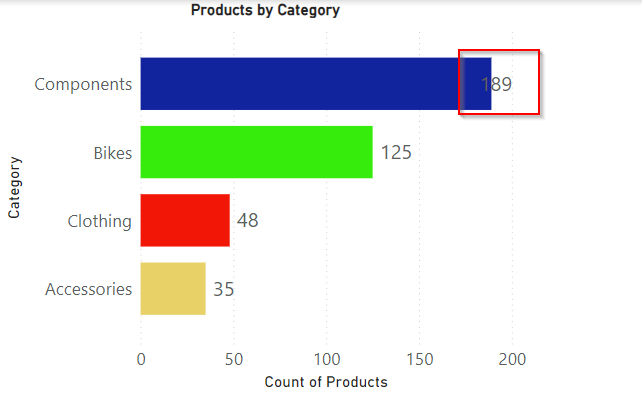
Hi Folks, This post is a tip which I have implemented in my one of my projects which can help to improve your Power BI Reports accessibility. Enabling data labels is a great way to show the numbers in the visual But what if they keep overlapping even though you ensured optimal size and Data … Continue reading "How do you deal with overlapping data labels in Power BI…? – Quick Tip"
Published on:
Learn moreRelated posts
Measuring Geocoding Performance In Power BI Map Visuals Using Performance Analyzer
When a user complains about their Power BI report being slow it’s normal for the developer to open up DAX Studio and start tuning the me...
23 hours ago
The Power BI Dataviz World Champs is back!
Join the Power BI Dataviz World Championships – three rounds of visualization challenges, community voting, and a live finale at FabCon ...
3 days ago
Power BI Report metadata defaults to Power BI Enhanced Report format (PBIR)
Starting January 25, 2026, Power BI reports will default to the Enhanced Report format (PBIR), improving source control and collaboration. Exi...
3 days ago
Diagnosing Power BI DirectQuery Performance Problems Caused By SQL Queries That Return Large Resultsets
One very common cause of Power BI performance problems is having a table with a large number of rows on your report. It’s a problem I wr...
8 days ago
What happened in DAX in 2025
12 days ago
Diagnosing Power BI DirectQuery Connection Limit Problems With Performance Analyzer
To kick off my series on diagnosing Power BI performance problems with Performance Analyzer in the browser (which I introduced last week with ...
15 days ago