Using CLI for Microsoft 365 in TypeScript Azure Functions
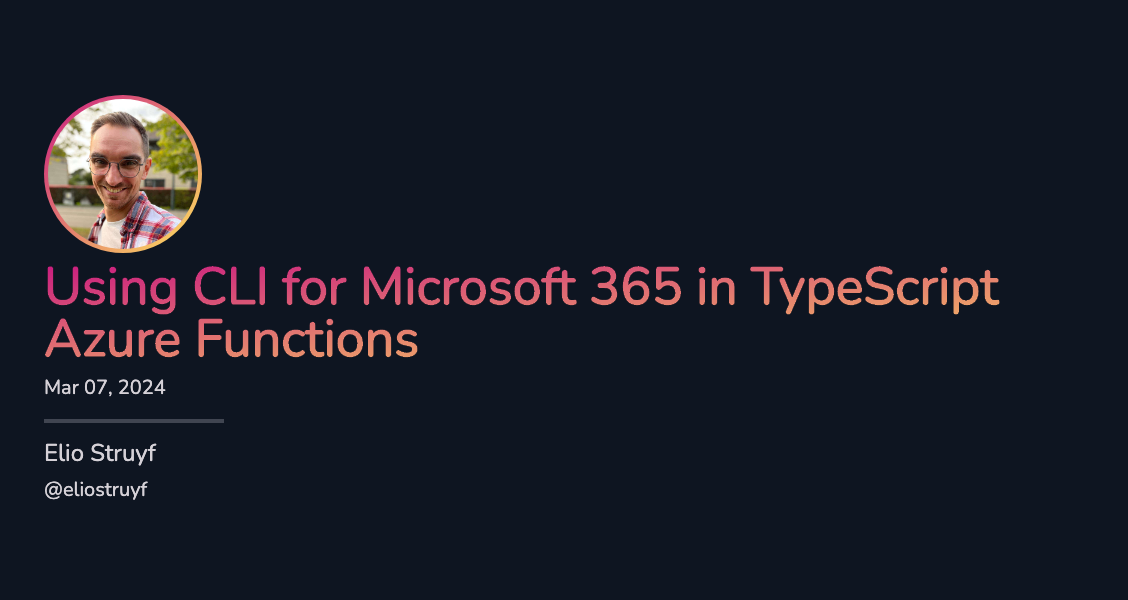
Published on:
Learn moreRelated posts
Azure Cosmos DB Data Explorer now supports Dark Mode
If you spend time in the Azure Portal’s using Azure Cosmos DB Data Explorer, you know it’s a “lots of screens, lots of tabs, lots of work happ...
February 2026 Update for Office 365 for IT Pros
The February 2026 (update #128) files for the Office 365 for IT Pros (2026 edition) eBook are available for current subscribers to download fr...
February 2026 Update for Office 365 for IT Pros
The February 2026 (update #128) files for the Office 365 for IT Pros (2026 edition) eBook are available for current subscribers to download fr...
Open Word, Excel, and PowerPoint Files in Microsoft 365 Copilot Chat
Starting early February 2026, Word, Excel, and PowerPoint files cited in Microsoft 365 Copilot Chat (web) will open directly within the chat i...
Drawn electronic signatures with eSignature for Microsoft 365
eSignature for Microsoft 365 will add a drawn signature option for signing PDFs, allowing use of stylus, touch, or mouse. Rolling out worldwid...
Viva Glint: Teams notifications now support user language preferences
Viva Glint notifications in Microsoft Teams will now appear in each user’s configured language instead of the tenant default, starting mid-Feb...
Microsoft Entra ID Governance: Azure subscription required to continue using guest governance features
Starting January 30, 2026, Microsoft Entra ID Governance requires tenants to link an Azure subscription to use guest governance features. With...
Microsoft Copilot (Microsoft 365): Copilot connectors are available for U.S. Department of Defense environment
Copilot connectors enable organizations to integrate content from other external data sources into Microsoft Graph, improving Copilot’s intell...