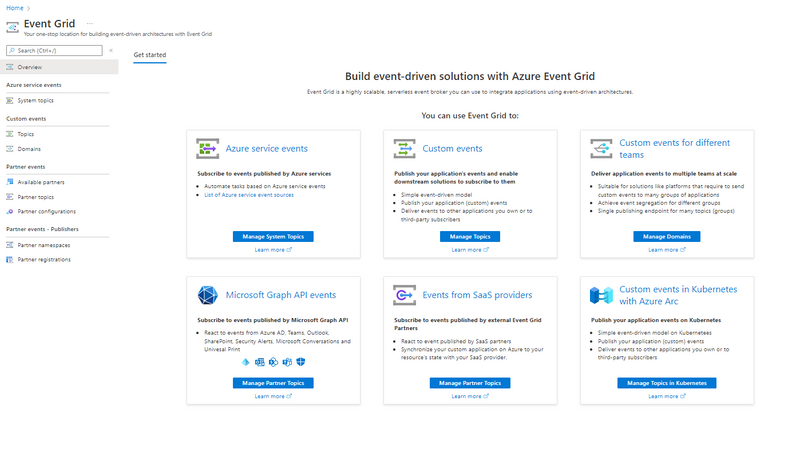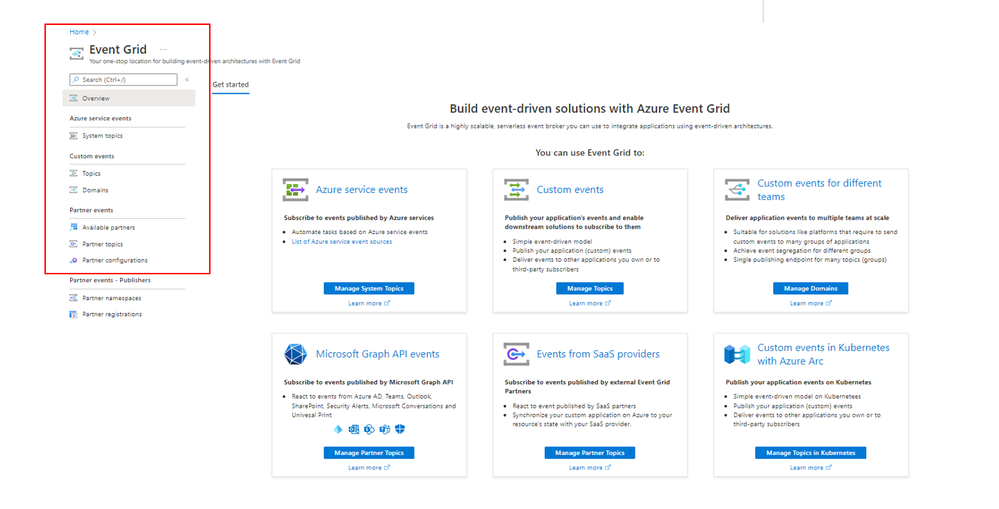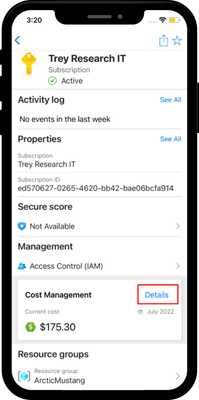Azure portal June 2022 updates
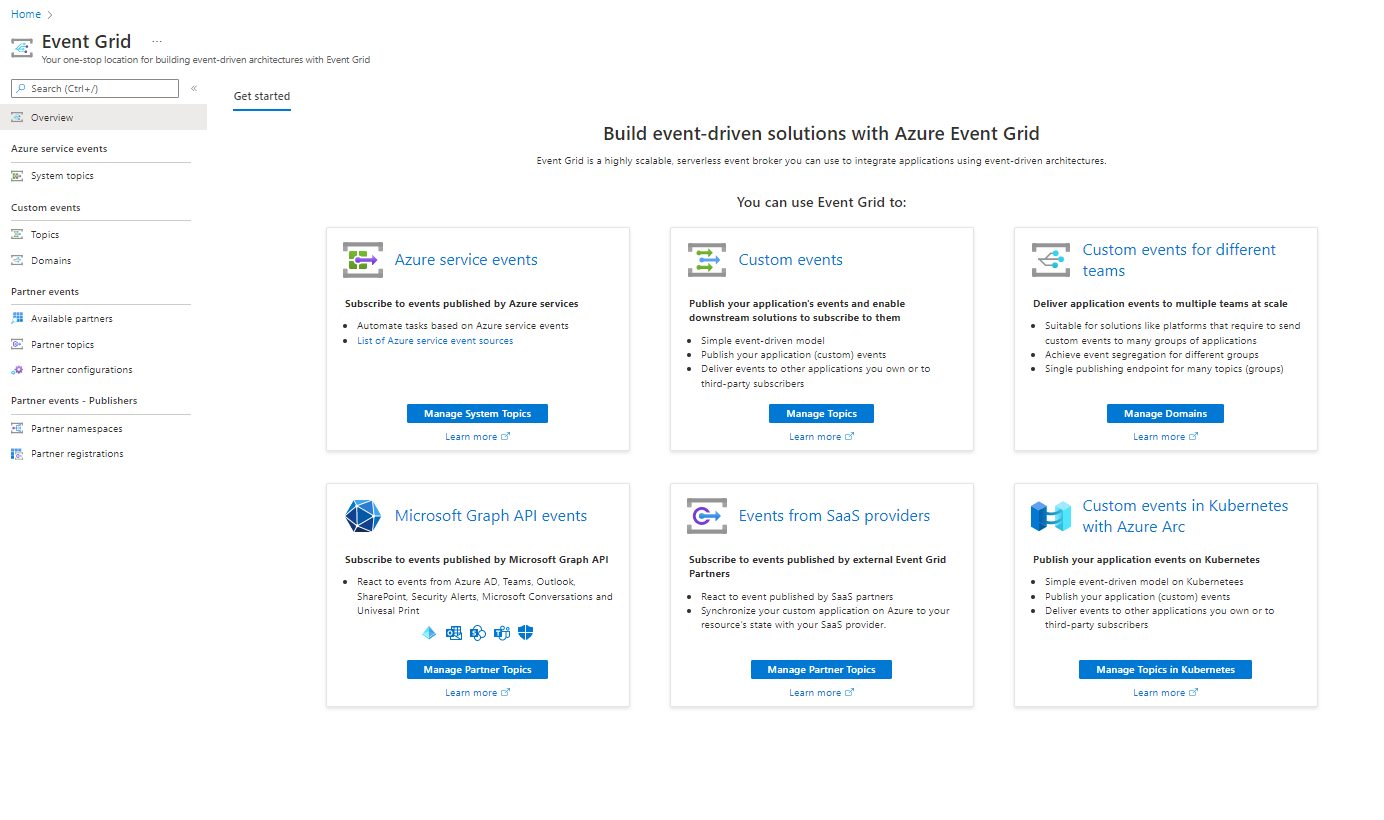
Integration > Messaging Services
Mobile > Cost Management
Intune
Let’s look at each of these updates in greater detail.
Integration > Messaging Services
Azure Event Grid has a new landing page
The new Azure Event Grid landing page offers the following features aimed at providing a simple user experience for new and seasoned Azure Event Grid customers:
- Overview page that guides you as to the type of Event Grid resource to use depending on your event-driven integration requirements.
- Left-navigation menu with sections from which you can manage your Event Grid resources.
- Event Grid concerns grouped into a cohesive user experience. Any search from the Azure Portal for any Event Grid resource will take you to Event Grid's landing page.
We hope the new user experience provides a streamlined approach. We welcome your comments about this new landing page; please send us your improvement ideas at: [email protected].
Mobile > Cost Management
Highly requested Cost Management information is now available on the Azure Mobile App
How cool would it be to stay updated on the costs for your Azure subscriptions and resource groups on the go? With the latest release of the Azure Mobile App, you can now view costs and budgets on the for all your subscriptions and resource groups.
The cost information includes the current month’s cost, forecast, and the previous month’s costs. The budget information includes all the budgets, in decreasing order of usage.
To use Cost Management on the Azure Mobile App:
1. Download the Azure Mobile App on iOS or Android. Learn More.
2. Navigate to any subscription or resource group. For this example, we will navigate to a subscription called "Trey Research IT”
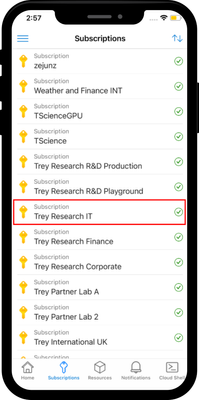
3. A card named “Cost Management” will display the cost for this month.
4. Tap on the “Details” button to open the Cost Management Details view with cards for additional cost information, and individual cards for all your budgets.
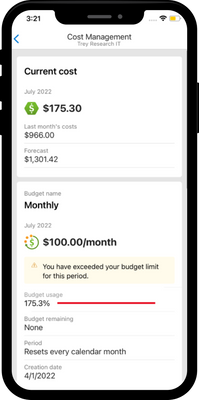
The Azure Mobile App is like having the Portal in your pocket, allowing you to stay connected to your Azure resources on the go. In addition to managing access, checking resource status, monitoring health, and all the other great capabilities, you can now keep an eye on the costs of your subscriptions and resource groups.
Download the Azure Mobile App on iOS or Android today! Learn More.
Intune
The Microsoft Intune team has been hard at work on updates as well. You can find the full list of updates to Intune on the What's new in Microsoft Intune page, including changes that affect your experience using Intune.
Azure portal “how to” video series
Have you checked out our Azure portal “how to” video series yet? The videos highlight specific aspects of the portal so you can be more efficient and productive while deploying your cloud workloads from the portal. Check out our most recently published videos:
- How to get a visualization view of your resources
- How to manage applications in Azure Kubernetes Service
- How to get started in Azure using the Azure Quickstart Center
Next steps
The Azure portal has a large team of engineers that wants to hear from you, so please keep providing us your feedback in the comments section below or on Twitter @AzurePortal.
Sign in to the Azure portal now and see for yourself everything that’s new. Download the Azure mobile app to stay connected to your Azure resources anytime, anywhere. See you next month!
Published on:
Learn moreRelated posts
Running Teams PowerShell Cmdlets in Azure Automation
This article describes the prerequisites and how to run cmdlets from the Teams PowerShell module in Azure Automation runbooks. We also conside...
Azure Storage APIs gain Entra ID and RBAC support
To align with security best practices, Microsoft Entra ID and RBAC support is now generally available for several Azure Storage data plane API...
Introducing the Azure Cosmos DB Account Overview Hub
A Simpler Way to Navigate, Learn, and Optimize your Azure Cosmos DB Account within the Azure Portal. Whether you are just getting started with...
Video: Master Copilot Studio Prompts with Azure AI Foundry Models
What if you could use any Azure AI Foundry model in your Copilot Studio custom ... The post Video: Master Copilot Studio Prompts with Azure AI...
Creating an Agent with Actions in Azure AI Foundry
Azure AI Foundry is an Azure service where you can create agents using various LLMs (including your own). In this post we will look at how to ...
New Test Run Hub in Azure Test Plans
Delivering high-quality software is a necessity and that’s why Azure Test Plans has introduced the all-new Test Run Hub, an enabler for teams ...
Microsoft Teams: New SlimCore-based optimization for Microsoft Teams in VDI – support for MacOS on Citrix and Azure Virtual Desktops/Windows 365
This feature allows MAC endpoints to optimize Microsoft Teams in VDI environments with the new SlimCore-based media engine, providing an expan...
Microsoft Whiteboard: Azure to OneDrive migration progress update
Microsoft Whiteboard storage is migrating from Azure to OneDrive, starting February 2024 and completing by August 2025, with full deprecation ...