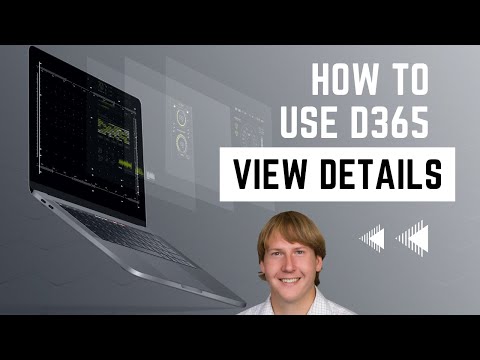How To Use D365 View Details
If you want to learn how to use D365 View Details, this video tutorial provides a step-by-step guide to help you get started. The video explains how to navigate to the view details form, how to use the different functions available on it and how to customize the view according to your needs. So whether you're new to D365 or just looking to explore its full functionality, this tutorial is perfect for you.
The video is a visual guide that demonstrates the different steps required to effectively navigate and utilize the D365 View Details feature. By following along with the video, you'll learn how to leverage this powerful tool to streamline your workflow and simplify data management.
So if you're ready to take your D365 skills to the next level, click on the link to watch the video tutorial and start exploring the features of View Details.
The link to the video tutorial is: https://www.youtube.com/watch?v=GMj_R_eObPk
Published on:
Learn moreRelated posts
Exploring Dynamics CE Focused View: Streamlining Task Management and Record Navigation
Microsoft Dynamics 365 Customer Engagement allows for customized "views" within entities, enabling users to organize and present information b...
How does the Classic View differ from the Modern View in Microsoft CRM?
Microsoft Dynamics 365, formerly known as Microsoft Dynamics CRM, is a globally renowned customer relationship management platform that empowe...
CRM in Airlines: Flying High with AI and Microsoft Dynamics 365
In this article, we explore the benefits of implementing a Customer Relationship Management (CRM) system in airline businesses, and how Micros...
Comparing Microsoft Dynamics and Salesforce: Which CRM is Right for Your Business?
In the realm of customer relationship management (CRM) software, Microsoft Dynamics and Salesforce are two of the most popular choices. In thi...
How to Work with CRM Microsoft Dynamics 365 - Best Tools for Business Tasks
Customer Relationship Management (CRM) software is a powerful business tool that enables businesses to manage customer interactions and data r...
New Release: Business Process Checklist app for streamlining business processes in Microsoft Dynamics 365 CRM
If you are looking to streamline your business processes in Microsoft Dynamics 365 CRM, the new Business Process Checklist app is the tool you...
QuickBooks Online & Dynamics 365 CRM Online Integration - Get a 360-degree view of Customer Data!
This video introduces viewers to the power of integrating QuickBooks Online and Dynamics 365 CRM Online to achieve a comprehensive view of cus...
Webinar: Document management, data security, free up storage space, and much more within Microsoft Dynamics 365 CRM!
Managing documents and storage space within Dynamics 365 CRM can be a challenging task due to the volume of data involved, which often hampers...
D365 CE Summit: Explore Real-Time Location Tracking, Auto Scheduling, Territory Management, Optimized Routing, and more within Dynamics 365 CRM
The D365 CE Summit is a comprehensive platform that allows you to leverage the power of Dynamics 365 CRM for your business. With features such...