Why Should You Use Kanban View in Dynamics 365?
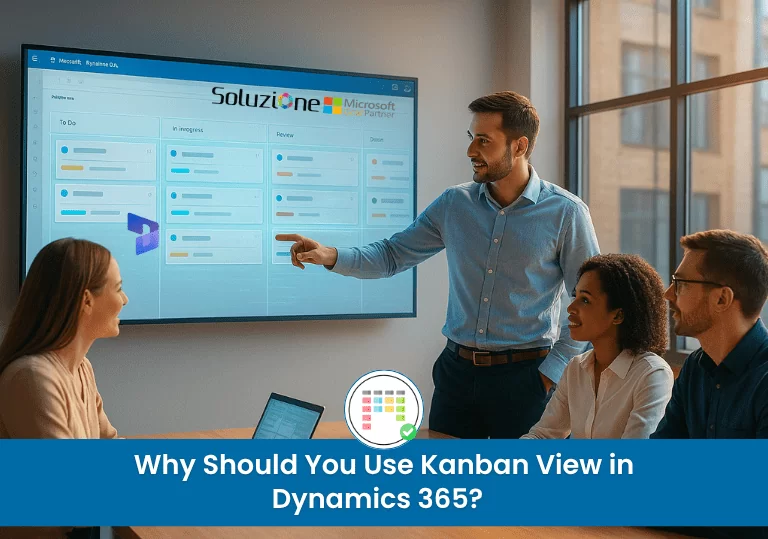
Most CRM users don’t struggle because they lack data — they struggle because that data isn’t easy to act on. If you’ve ever scrolled endlessly through lists, opened multiple tabs just to track a few deals, or lost sight of which case is waiting for your next action, you already know the problem. Dynamics 365 is powerful, but its traditional list view often feels like trying to manage a live process from a static spreadsheet. That’s where the Kanban view changes everything. It transforms your CRM into a visual, interactive Kanban Board where tasks, opportunities, or cases flow naturally — like moving cards across a whiteboard. Suddenly, progress becomes visible, priorities clearer, and teamwork effortless. In this blog post, you will see why businesses using Microsoft Dynamics benefit from adopting the Kanban board online and Kanban view. What is a Kanban Board? A kanban board is a visual workspace (also called a kanban dashboard or view) where each card represents a piece of work (task, opportunity, case, etc.). These cards move through defined stages: for example, from To Do, to In Progress, to Done. The idea behind it is to get clarity on how many tasks are in progress, what’s...
The post Why Should You Use Kanban View in Dynamics 365? appeared first on Soluzione | Microsoft Gold Partner.
Published on:
Learn more