PowerApps: Pagination when using Dataverse
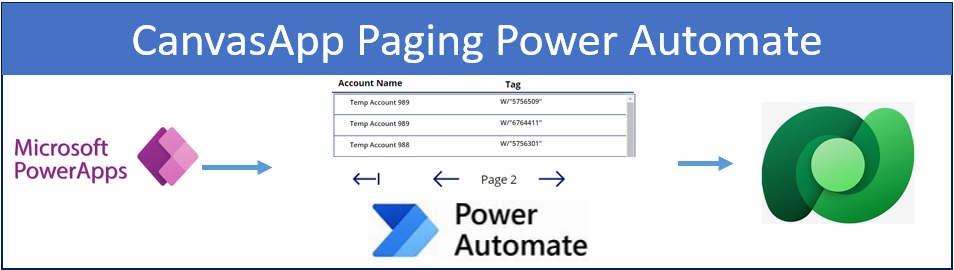
Published on:
Learn moreRelated posts
Understanding MIME Types in Power Platform – Quick Review
While many people doesn’t know the significance of MIME Type, this post is to give brief knowledge about the same before moving to under...
Power Platform Fundamentals #2: Introduction to Microsoft Power Platform – Fundamentals, Architecture, and Business Value: Quick Read Series
1. Business Problem Statement In most enterprises today, business users depend heavily on IT teams for even the smallest process changes.Typic...
Microsoft 365 & Power Platform Community Call – January 29th, 2026 – Screenshot Summary
Call Highlights SharePoint Quicklinks: Primary PnP Website: https://aka.ms/m365pnp Documentation & Guidance SharePoint Dev Videos Issues...
Power Platform admin center – Power Platform inventory is now Generally Available
We are announcing the ability to view and manage a comprehensive inventory of Power Platform resources in the Power Platform admin center (PPA...
5 Dataverse Date Fields and the Date Picker in Canvas Apps
Within Dataverse we can configure date fields in 5 different ways. When we use these fields in a Power Apps Canvas App they will behave slight...
Modern Combo box limitations in Power Apps
Following my post about migrating from the Classic Controls to Modern Controls, today a bit of a closer look at the Modern Combo box.
Migrate from Classic Controls to Modern Controls in Power Apps
Have you considered moving you Canvas Apps from Classic Controls to Modern Controls? Unfortunately it isn't as easy as just replacing each con...
Microsoft 365 & Power Platform Call (Microsoft Speakers) – January 27th, 2026 – Screenshot Summary
Call Highlights SharePoint Quicklinks: Primary PnP Website: https://aka.ms/m365pnp Documentation & Guidance SharePoint Dev Videos Issues...