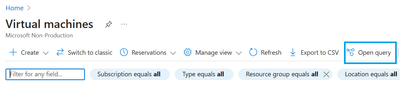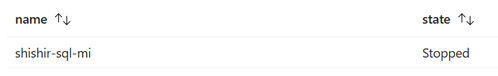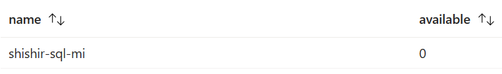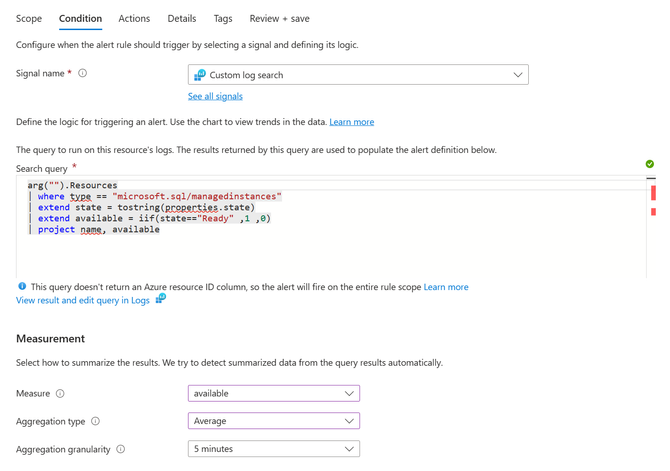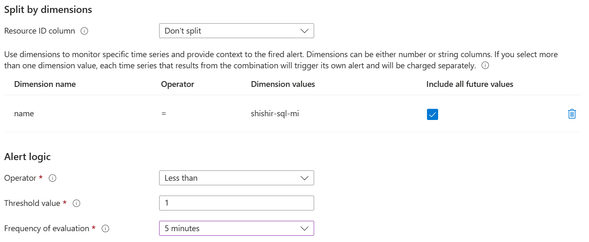Azure Monitor Availability alerts using Resource Graph Queries
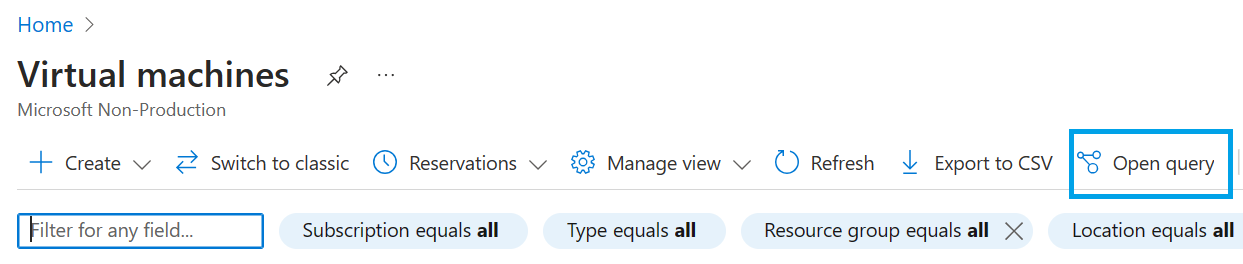
We recently announced how you can use Azure Log Analytics to create alerts on Azure Resource Graph queries. Here, I wanted to discuss possible scenarios and examples on how this can be used to check the availability for services across Azure and even on Azure Arc enabled resources.
Azure Resource Graph queries
Azure Resource Graph is a service within Azure that enhances Azure Resource Management. It allows you to explore resources efficiently and quickly by running queries across a specific group of subscriptions. These queries are written in the Kusto Query Language (KQL), which is a widely used format with other Azure services like Log Analytics.
Trivia: Most of the screens you see on Azure portal give you an option to check the KQL query behind getting that data.
Using Graph queries to generate alerts
Earlier, it was only possible to generate alerts using Log Analytics queries or Metrics. Now, the alerts can be generated on Azure Resource Graph queries. This can really help with setting up the availability alerts for most of the Azure services. Let us take a look at it with some examples.
SQL Managed Instance Availability
SQL MI supports various types of Metrics and Logs with Azure Monitor. However, sometimes, customers only want to receive a simple alert on whether the instance is up or down. ARG query can let you know the state of the instance which can be further converted to an alert.
The above query can give you the current state of the SQL MI instance.
Now, this same query can be converted to an alert. The idea is to check if the SQL MI instance is in any other state than “Ready” and generate the alert. For this, we can write something like this:
Result:
To convert this into an alert, go to Monitor – Alert Rules section and create a new one.
You will have to select a Log Analytics workspace (logs are not stored in LA workspace, it is only used to generate the alerts) as the scope.
On the Conditions page, configure the following:
If you look in the configuration, we are checking the average of “available” parameter every 5 minutes and if it is anything less than 1, then an alert can be triggered.
The rest of the alert’s screens are standard. You can set up an email alert, or call a webhook or Logic App etc.
Conclusion
You can use the above logic to get details on Azure and Azure Arc enabled resources and create alerts from the same. For e.g. to generate an alert for Azure Arc enabled servers on their connection state, this can be used:
Published on:
Learn moreRelated posts
Retirement of the isBroadcast property for Teams Live Events in Microsoft Graph
The isBroadcast property for creating Teams Live Events via Microsoft Graph will be retired by June 30, 2026. Developers must transition to Vi...
New Teams Events setting to control registration
A new Teams Events policy setting, Registration (default Enabled), will control if organizers can schedule events with registration. It comple...
Microsoft Teams: Teams Live Events is retiring
Teams Live Events and related Microsoft Graph APIs will retire on June 30, 2026, with existing events supported until February 28, 2027. Custo...
Deprecation notice: Teams Live Events meeting creation via Microsoft Graph
Creating Teams Live Events via the Microsoft Graph isBroadcast API is deprecated. We encourage developers to use Virtual Event APIs instead. T...
Microsoft 365 & Power Platform Call (Microsoft Speakers) – February 3rd, 2026 – Screenshot Summary
Call Highlights SharePoint Quicklinks: Primary PnP Website: https://aka.ms/m365pnp Documentation & Guidance SharePoint Dev Videos Issues...
Part 2: Building a Python CRUD API with Azure Functions and Azure Cosmos DB
Series: Building Serverless Applications with Azure Functions and Azure Cosmos DB In the first post of this series, we focused on establishing...
Managing Temporary User Access in Dataverse with Access Teams
Access Teams let you give people access to one specific record, not the whole table.Access Teams in Microsoft Dataverse are a powerful way to ...
Microsoft Copilot (Microsoft 365): Copy Tables in Microsoft 365 Copilot Chat
Users can now copy tables created in Copilot. Leverage Copilot to make your content better and use it anywhere you need to. Product Release ph...
Microsoft Copilot (Microsoft 365): Unified Plus menu (+)
We’re simplifying the Input Box in Copilot Chat by bringing together various user actions under the Plus menu (+). The unified Plus menu...