Episode 409 – Preparing for Copilot- Securing Your Microsoft 365 Data and Beyond
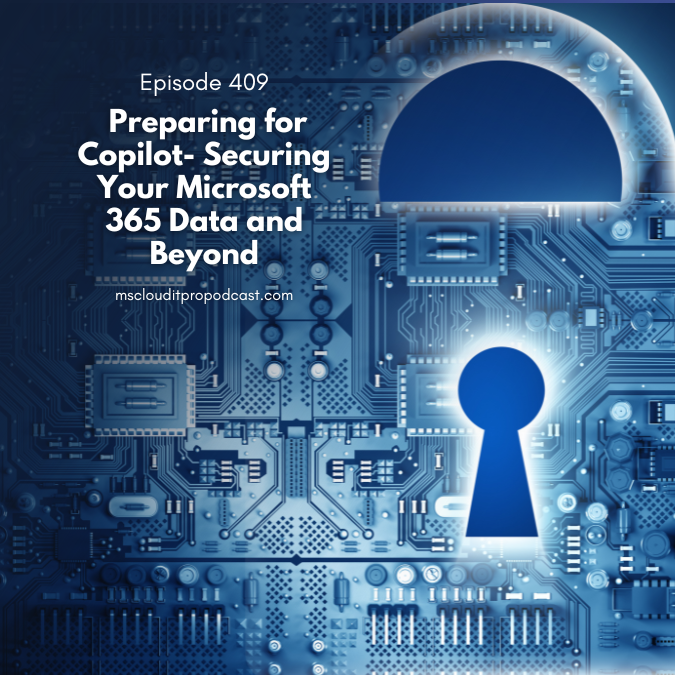
Published on:
Learn moreRelated posts
Update #21 for Automating Microsoft 365 with PowerShell
Update #21 for the Automating Microsoft 365 with PowerShell eBook is now available for current subscribers to download from Gumroad.com. Refre...
Microsoft 365 Copilot: Ground Chat in SharePoint Lists using Context IQ
Microsoft 365 Copilot will allow users to search for and insert SharePoint Lists into chat prompts via Context IQ, enhancing response accuracy...
Microsoft Copilot (Microsoft 365): Explain slide selection during PowerPoint Live
This feature enhances the PowerPoint Live meeting experience by using Copilot to let attendees select slide text and get explanations for the ...
SharePoint: New SharePoint Experience
We are introducing a reimagined SharePoint experience designed to be simple and intuitive, centered on the core jobs of discovering knowledge,...
Microsoft Viva: Copilot Analytics: Copilot adoption PBI version update including Power user insights
The updated Copilot adoption Power BI report will come with a streamlined UX and new Power user insights. Product Microsoft Viva Release phase...
SharePoint Actions Without JSON in Seconds
Microsoft Teams: Upcoming changes to Microsoft Places licensing and feature access
Starting April 1, 2026, Microsoft Places licensing will shift from user-based to space-based, making core features widely available without Te...
