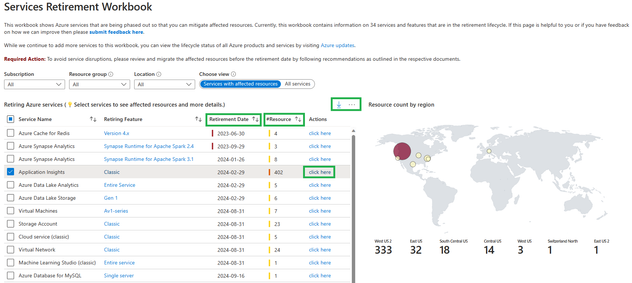Announcing the public preview of Service Retirement Workbook in Azure Advisor

Azure customers run mission-critical workloads on our platform and need to architect their applications in a way that will deliver reliability and transparency. Our goal is to provide transparency in all aspects of Azure delivery mentioned in the previous blog post from Mark Russinovich.
Today, we are excited to announce the public preview of the Service Retirement workbook, which provides a single centralized resource level view of service retirements that may require customer action to mitigate. This will help customers assess impact, evaluate options, and plan for migration off of retiring services and features, available at any time. Currently, service retirements are communicated via direct email to subscription owners and admins, through Azure portal notifications in the Service Health blade, and published publicly in Azure Updates. These current communications channels do not support a comprehensive list of active service retirements that impact customer subscriptions at the resource level.
In the dynamic world of cloud computing, having a unified view of all service retirements holds paramount importance for organizations. While disruptive, there is an understanding that product sunsetting is part of the evolution of the Cloud. In this blog post, we will explore why it is crucial to have a unified view of service retirements and how it benefits organizations in planning and managing their cloud environments effectively.
What is the Service Retirement Workbook?
The Service Retirement workbook is available through the Azure Advisor workbooks gallery, catering to users of Azure's Public, China, and Government cloud instances and requires no additional set up for use.
This feature encompasses a comprehensive list of 35 services and features announced for retirement, offering a centralized user-friendly interface that simplifies the process of understanding and addressing the impact of service retirements. Customers can leverage this workbook to effortlessly view planned retirement dates, identify impacted resources, and obtain the necessary information to make well-informed decisions.
Service retirement information is crucial for any organizations for the following:
- Sustaining Operational Continuity: Migrating resources from retiring services ensures the sustained operational continuity of business-critical applications and workflows. By proactively moving resources to alternative services or platforms, organizations prevent disruptions, downtime, and potential data loss. This proactive approach minimizes the impact on end-users, maintaining seamless operations and preserving business productivity.
- Access to Improved Functionality and Performance: Retiring services are often replaced by newer offerings that incorporate enhanced features, improved performance, and advanced capabilities. By migrating resources to these updated services, organizations gain access to the latest technology advancements, empowering them to innovate and optimize their workflows.
- Mitigating Security Risks: As services reach their retirement stage, security updates and patches may be discontinued, leaving organizations vulnerable to potential security breaches and exploits. By migrating resources to supported services, organizations can ensure that their applications and data remain protected with regular security updates. This proactive approach reduces the risk of data breaches, compliance violations, and reputational damage, enhancing the overall security posture of the organization.
- Future-Proofing and Long-Term Support: By migrating resources from retiring services, organizations future-proof their applications and workflows. Transitioning to supported services ensures continued support, regular updates, and access to long-term roadmap plans. This approach minimizes the risk of encountering compatibility issues, deprecated APIs, or other technical challenges that may arise from using outdated services. It also positions organizations to align their strategies with the evolving technological landscape, staying ahead of industry trends.
- Building solutions on services with long-term support: By having access to a comprehensive list of services announced for retirement, organizations can plan the development of business-critical applications on services for which retirement has not been announced.
Understand impact of planned retirements: How to get started
You can now get an overview of planned service retirements and prepare for migration using Service Retirement workbook. Here is how to get started:
- Navigate to Workbooks gallery in Azure Advisor
- Open Service Retirement workbook template.
- Select a service from the list to display a detailed view of impacted resources.
You will be presented with a list and a map of service retirements that impact your resources. For each of the services there is a planned retirement date, number of impacted resources and migration instructions including recommended alternative service.
- Use subscription, resource group and location filters to focus on a specific workload.
- Use sorting to find services which are retiring soon and those that have the biggest impact on your workloads.
- Share the report with your team to help them plan migration using export function.
Our strategy to transparent service retirement notifications
We are determined to deliver a diverse set of experiences that help our customers discover active Azure service and feature retirements so no customer misses out on important updates and is able to take action no matter how they manage their Azure resources. We will continue to provide direct email communications, notifications in the Azure portal via Azure Service Health blade, and public announcements via Azure Updates.
Learn more
Published on:
Learn moreRelated posts
Powering Real-Time Gaming Experiences with Azure Cosmos DB for NoSQL
Scenario: When Every Millisecond Counts in Gaming Imagine millions of players logging in at the exact moment a new game season launches. Leade...
Access Azure Virtual Desktop and Windows 365 Cloud PC from non-managed devices
Check out this article via web browser: Access Azure Virtual Desktop and Windows 365 Cloud PC from non-managed devices Many organizations use ...
Power Pages + Azure AD B2C: “The Provided Application Is Not Valid” Error
If you are new to configuring Azure AD B2C as Identity Provider in Power Pages, refer Power Pages : Set up Azure AD B2C After completing the s...
Semantic Reranking with Azure SQL, SQL Server 2025 and Cohere Rerank models
Supporting re‑ranking has been one of the most common requests lately. While not always essential, it can be a valuable addition to a solution...
How Azure Cosmos DB Powers ARM’s Federated Future: Scaling for the Next Billion Requests
The Cloud at Hyperscale: ARM’s Mission and Growth Azure Resource Manager (ARM) is the backbone of Azure’s resource provisioning and management...
Automating Business PDFs Using Azure Document Intelligence and Power Automate
In today’s data-driven enterprises, critical business information often arrives in the form of PDFs—bank statements, invoices, policy document...
Azure Developer CLI (azd) Dec 2025 – Extensions Enhancements, Foundry Rebranding, and Azure Pipelines Improvements
This post announces the December release of the Azure Developer CLI (`azd`). The post Azure Developer CLI (azd) Dec 2025 – Extensions En...