Business Central 2023 wave 2 (BC23): Navigate easier between order, receipt, and invoice documents (Drill down on Qty. Shipped and Qty. Invoice)
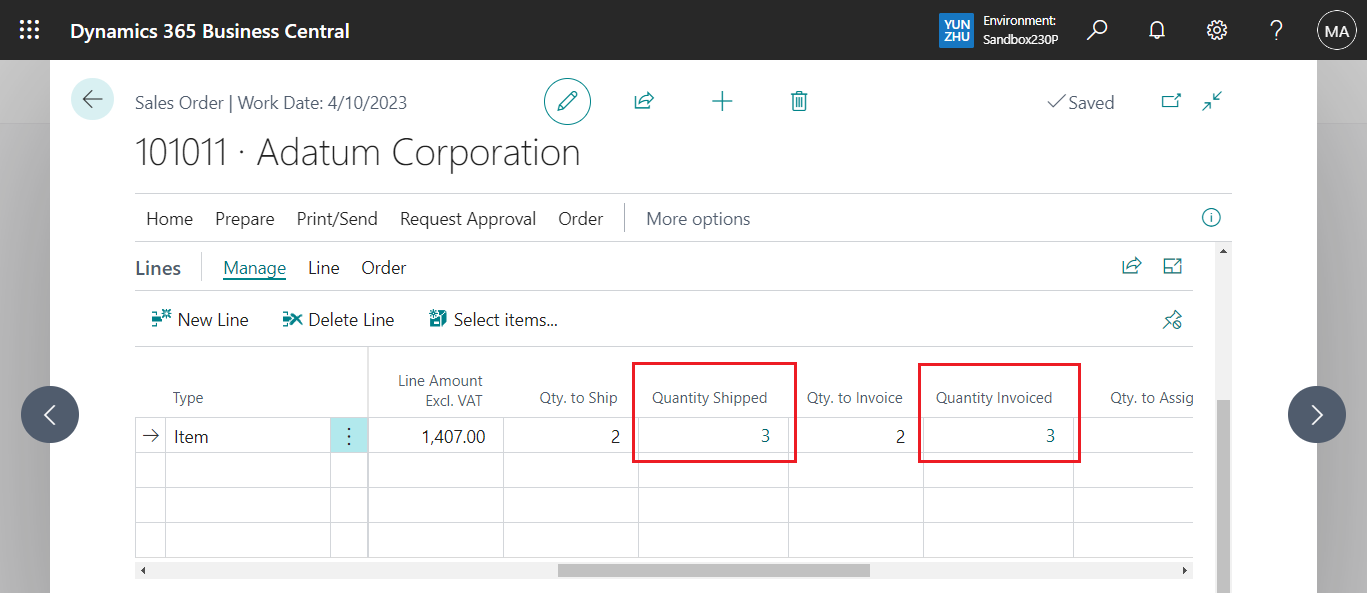
Published on:
Learn moreRelated posts
Dynamics 365 Business Central: Cancelling a scheduled PTE update install (Next Major/Next Minor)
Hi, Readers.Today I would like to briefly talk about the question I saw in the Business Central forum, Cancelling a scheduled app update insta...
Dynamics 365 Business Central: Version Data Type (Major.Minor.Build.Revision)
Hi, Readers.Today I would like to talk about what is Version Data Type and how it is used in Business Central. If you’re an end-user, ve...
Dynamics 365 Business Central: Make sure to generate the permission set file before installing your extension
Hi, Readers.Today, I’d like to briefly share an issue I was asked about recently: Why can’t users other than Super users see customized featur...
Dynamics 365 Business Central: To automatically delete archived versions (For example, have 10 versions and want to keep a copy of the latest)
Hi, Readers.Today I’d like to briefly talk about how to automatically delete archived versions (For example, have 10 versions and want to keep...
Dynamics 365 Business Central: Quickly check the current filters used on the current page via Page Inspection
Hi, Readers.Today I would like to share another mini tip about Business Central, how to quickly check the current filters used on the cur...
Dynamics 365 Business Central: How to use Open in Excel in the browser/web (Excel Online)
Hi, Readers.Today I would like to share another mini tip about Business Central, how to use Open in Excel in the browser/web (Excel Online). W...
Automate Order Processing: Connect Dynamics 365 CRM & Business Central with Co-pilot Sales Order Agent
Imagine you run a business that gets dozens or hundreds of order requests via email every day from new clients or repeat customers. Normally, ...
Dynamics 365 Business Central Blog Series: Work with dimensions
Articles in this series: How to add Shortcut Dimensions on the page (Shortcut Dimension 3 ~ 8) How to add Shortcut Dimensions on the page in D...
Dynamics 365 Business Central: All Copilot and agent capabilities
Hi, Readers.Today, I’d like to provide a brief overview of the Copilot and Agent features currently available in Business Central. Copilot is ...
Business Central 2025 wave 2 (BC27): Cancel running environment update
Hi, Readers.Dynamics 365 Business Central 2025 wave 2 (BC27.2) is generally available. More details: Cumulative Update Summary for Micros...