Power Platform | Trick-or-treating w/ Power Automate
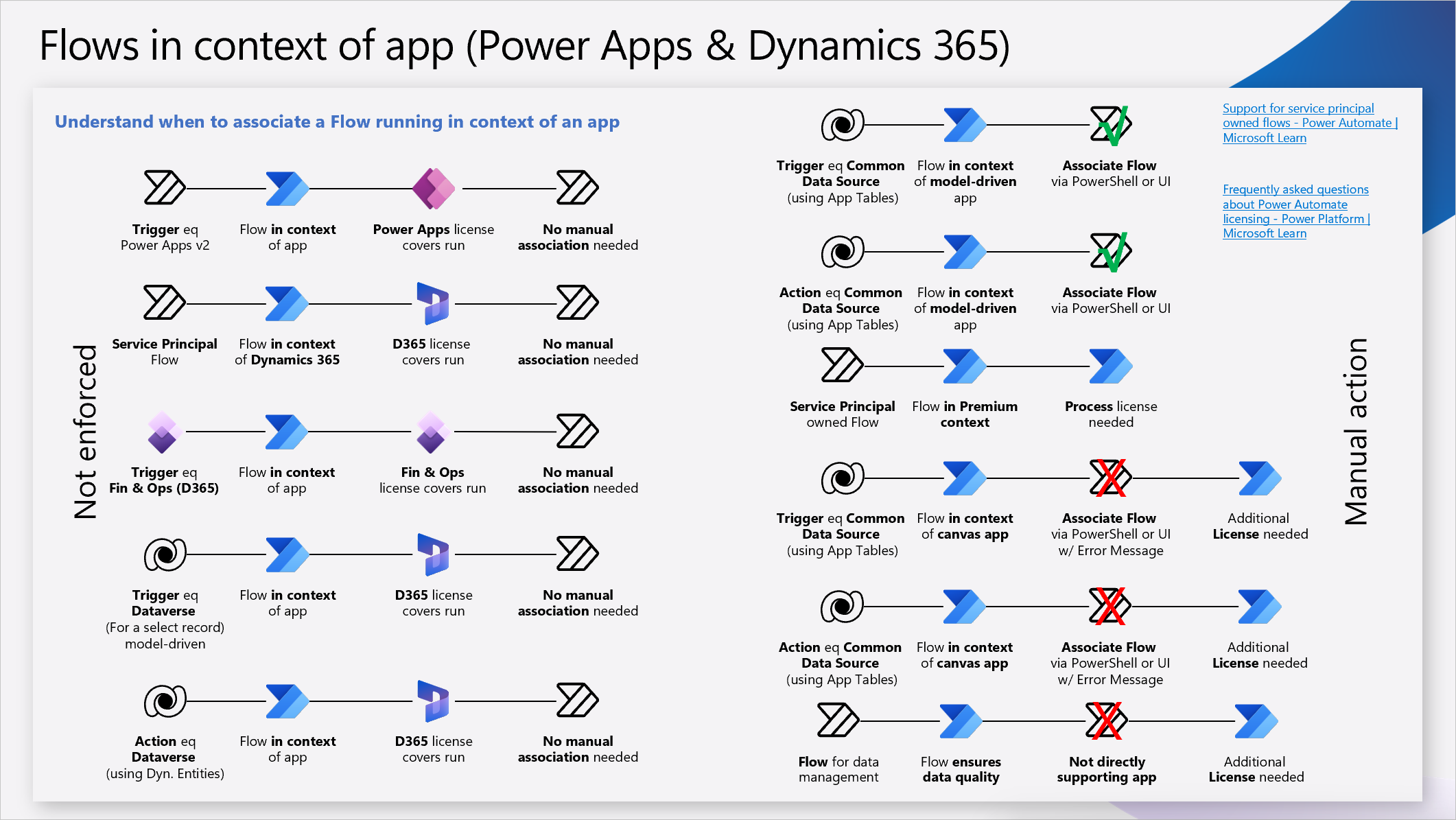
How did you celebrate Halloween, Power Platform community? I spent mine exploring Power Automate and learning how Flows can run in the context of Power Apps and Dynamics 365 applications, well at least in the morning. To verify my understanding, I referred to the latest version of the licensing guide and the MS learn articles […]
Published on:
Learn moreRelated posts
Microsoft 365 & Power Platform Community Call – January 29th, 2026 – Screenshot Summary
Call Highlights SharePoint Quicklinks: Primary PnP Website: https://aka.ms/m365pnp Documentation & Guidance SharePoint Dev Videos Issues...
14 hours ago
Power Platform admin center – Power Platform inventory is now Generally Available
We are announcing the ability to view and manage a comprehensive inventory of Power Platform resources in the Power Platform admin center (PPA...
17 hours ago
Microsoft 365 & Power Platform Call (Microsoft Speakers) – January 27th, 2026 – Screenshot Summary
Call Highlights SharePoint Quicklinks: Primary PnP Website: https://aka.ms/m365pnp Documentation & Guidance SharePoint Dev Videos Issues...
2 days ago
Power Platform – Upcoming enforcement of tenant isolation
As part of our Secure Future Initiative (SFI), the tenant isolation feature will be enabled by default for all Power Platform tenants as the n...
6 days ago