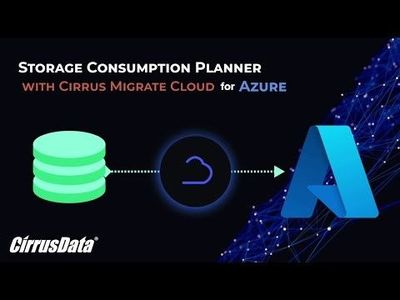Azure Elastic SAN Preview Updates
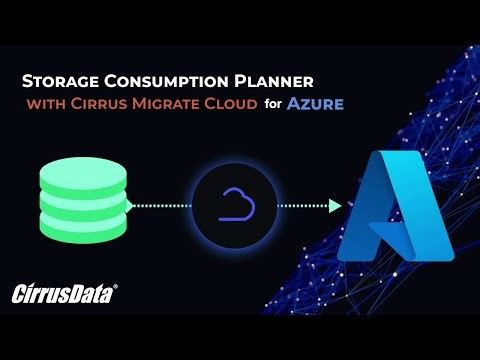
Last October, we announced the preview of Azure Elastic SAN: the industry's first fully managed storage area network (SAN) offering in the cloud. Combining on-premises SAN-like capabilities with the benefits of being a cloud-native service, Azure Elastic SAN offers a scalable, cost-effective, high-performance, and reliable storage solution for your needs—regardless of whether you are migrating your on-premises SAN to the cloud, or are creating your application in the cloud.
Today, we have some exciting updates to share about Azure Elastic SAN, both for on-prem migrations to the cloud, and for container storage use-cases.
On-Premises SAN migration to Azure
One of the main use cases for Azure Elastic SAN is as a replacement for on-premises SANs, allowing you to modernize your on-premises environment and take advantage of the benefits of storing your data in Azure. To improve your experience in the cloud, we have upgraded our iSCSI volume connect experience to help you get the most out of your volumes’ performance. We also released Elastic SAN in more regions, and with the help of a new partner, we made the process of planning and migrating to Elastic SAN faster, easier, and free!
Multi-Session Connectivity
Multi-session connectivity is the way to achieve the maximum performance targets of an Elastic SAN volume. It provides multiple logical paths to the volume in the storage back-end, which provide the necessary parallelism to achieve the required IOPS and throughput. To make it easier to use multi-session connectivity, we have integrated multi-session scripts into the connect experience within Elastic SAN on the Azure portal. You can copy and execute these on the client without any further changes. We have also provided multi-session scripts in our documentation, so you can automate connectivity to your volumes (Windows, Linux). The number of sessions in our recommended scripts has been optimized to achieve maximum performance, but you can and should change the scripts based on your workload characteristics.
Cirrus Data: new partner solution for migration
To make migration to Azure Elastic SAN easier, we have collaborated with Cirrus Data Solutions to provide an Azure-Sponsored (free!) solution that can migrate block-level data from anywhere into any of Azure’s block storage offerings. Cirrus Data’s solution can assess your current system, find the most cost-efficient Azure resources to serve your running workloads, and then set up and migrate your data to those resources - and thanks to their cMotion™ migration cutover technology, they can do this with nearly zero downtime, or no downtime at all for clustered enterprise applications! You can find Cirrus Data’s solution in the Azure Marketplace, and because we added Cirrus Data Solutions to the Azure Storage Migration Program, it comes at no cost to you.
Watch Azure Storage Consumption Planner on Youtube (video by Cirrus Data):
Regional expansion
When we started our public preview, we made Elastic SAN available in three regions. As the number of interested parties grew, so did the need for Elastic SAN in other regions. Therefore, we expanded Elastic SAN’s regional availability, with more regions coming when Elastic SAN becomes generally available.
This is the current list of regions where you can deploy an Elastic SAN as of June 2023:
|
Region |
LRS |
ZRS |
|
Region |
LRS |
ZRS |
|
Australia East |
Yes |
|
West Europe |
Yes |
Yes |
|
|
Southeast Asia |
Yes |
|
East US |
Yes |
|
|
|
France Central |
Yes |
Yes |
East US 2 |
Yes |
|
|
|
North Europe |
Yes |
Yes |
South Central US |
Yes |
|
|
|
Sweden Central |
Yes |
|
West US 2 |
Yes |
Yes |
|
|
UK South |
Yes |
|
West US 3 |
Yes |
|
You can find the most up to date information about LRS and ZRS regions in our documentation.
Scalable and cost-efficient Block Storage for Containers
Since Azure Elastic SAN supports iSCSI protocol, it allows you to connect it to a variety of compute options, including containers. We have recently announced the public preview of Azure Container Storage, which uses Elastic SAN as its default backing storage resource. Besides providing optimized price-performance through dynamic resource sharing, Elastic SAN's unique resource hierarchy enables fast attach and detach of volumes. That makes it a great choice as storage for containers running general purpose database workloads, streaming and messaging services, as well as CI/CD environments.
What is Azure Container Storage?
Azure Container Storage is Microsoft’s new container storage offering that enables you to focus your attention on running workloads and applications rather than managing storage for your containers. Now in preview, Azure Container Storage offers a managed storage option that simplifies the process of provisioning and managing storage resources for users, with the ability to fine-tune to a configuration that best fits your performance and capacity profile. To learn more about Azure Container Storage, check out our documentation.
More to come!
As we work towards general availability of Azure Elastic SAN, more features and improvements are on the way. Sign up for the preview here, or stay tuned to this blog and our social media to be the first to hear. If you need help or have feedback, you can email us at [email protected].
Published on:
Learn moreRelated posts
Retirement of Global Personal Access Tokens in Azure DevOps
In the new year, we’ll be retiring the Global Personal Access Token (PAT) type in Azure DevOps. Global PATs allow users to authenticate across...
Azure Cosmos DB vNext Emulator: Query and Observability Enhancements
The Azure Cosmos DB Linux-based vNext emulator (preview) is a local version of the Azure Cosmos DB service that runs as a Docker container on ...
Azure Cosmos DB : Becoming a Search-Native Database
For years, “Database” and “Search systems” (think Elastic Search) lived in separate worlds. While both Databases and Search Systems oper...
Announcing Azure DevOps Server General Availability
We’re thrilled to announce that Azure DevOps Server is now generally available (GA)! This release marks the transition from the Release Candid...
Blue-green deployment in Azure Container Apps using Azure Developer CLI
Learn how to implement blue-green deployment in Azure Container Apps using Azure Developer CLI (azd) revision-based deployment strategy. The p...