Default Notes tab in Microsoft Teams for Enterprise customers

We are happy to announce that Microsoft Teams Enterprise (non-EDU) users will now get a “Notes” tab, powered by OneNote, added by default to the tabs bar on creation of new standard channels to enable rich notetaking experience. This feature has started rolling out and you will get it soon if you haven’t already.

OneNote is the sole notetaking app across Microsoft 365 ecosystem, and already powers notetaking in Teams channels for EDU customers. With this update, it would allow Enterprise (non-EDU) customers to leverage this capability as well. Please note, this feature is only available on standard channels, and not on private or shared channels yet.
We’ll not create any new OneNote notebook but leverage the default notebook that gets created at a team level for this purpose. When a new standard channel is created within the team, a new section will be created with the same name as that of the channel, dedicated for notetaking within this channel.
OneNote will help users with:
- Easy collaboration on OneNote pages across the team with co-edit and page-level conversation
- All channel notes are organized within a single OneNote notebook, making it easier to find
- Richer OneNote editing with typing, ink annotations, highlighting, file attachments, etc.
- Easy recall and search for channel notes within OneNote on any platform
- Access your notes from anywhere, even outside Teams on OneNote
Previously, this capability was powered by Wiki, which is set to retire from Teams. If you are an existing Wiki user, you can choose to export your notes to OneNote from the Wiki tab itself. You can experience the above notetaking capabilities in OneNote by migrating from Wiki. Also, we will retain a read-only copy for you in the Wiki app, so you don’t lose anything.
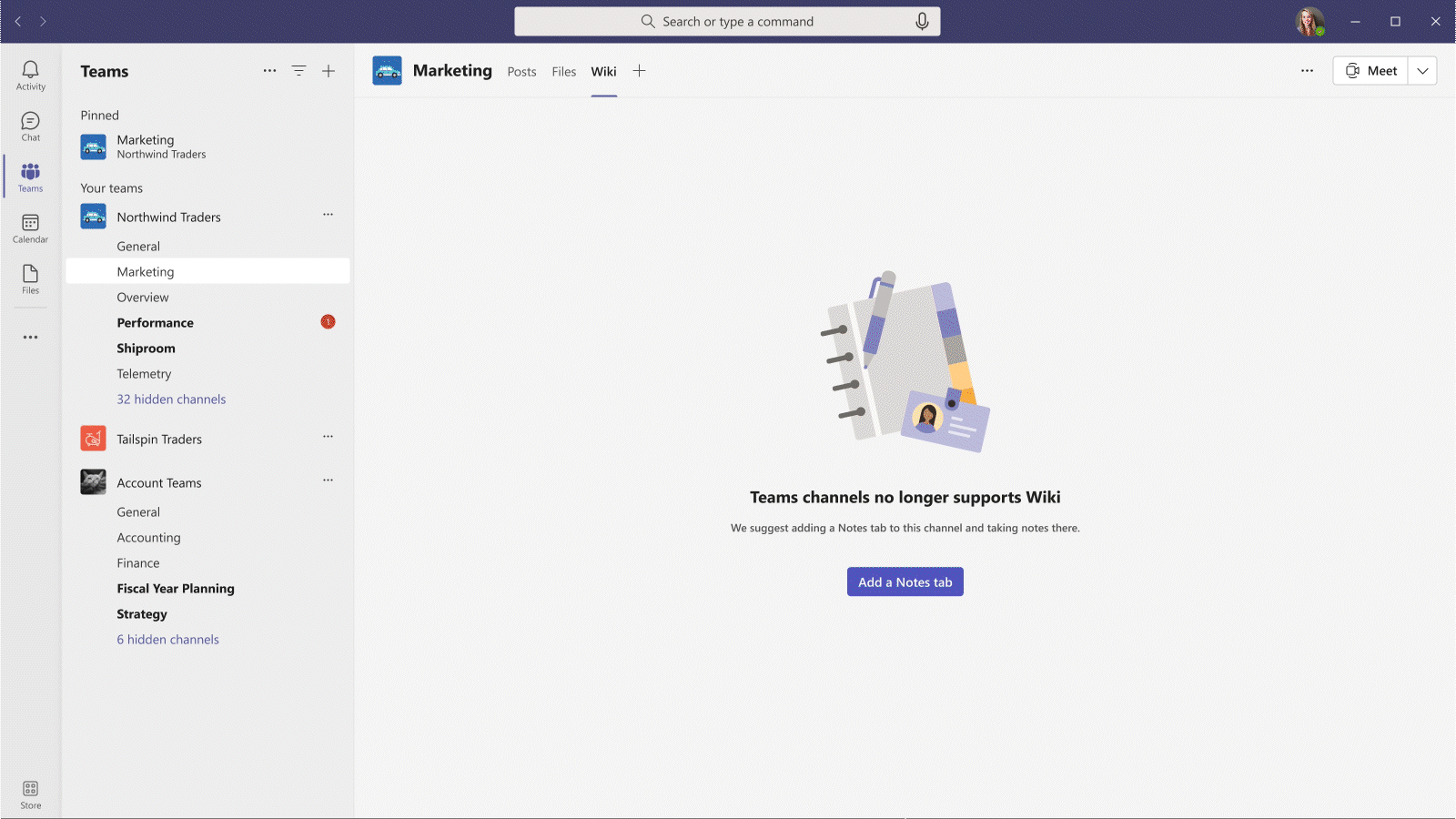
This feature is in progress and will start rolling out shortly.
We’re excited about a richer OneNote experience within Teams channels, and we’ll keep listening to your feedback to make your notetaking experience even better! Share your feedback with us. Follow the OneNote Blog and connect with us on Facebook and Twitter for regular product updates.
Did you know? The Microsoft 365 Roadmap is where you can get the latest updates on productivity apps and intelligent cloud services. Check out what features are in development or coming soon on the Microsoft 365 Roadmap, or view roadmap item, Microsoft Teams: New ‘notes’ tab when creating a standard channel.
Published on:
Learn moreRelated posts
How to Improve SharePoint Online Storage Performance and Maintain Document Security
Why Do Businesses Hit the SharePoint Online Storage Limit So Quickly? Because SharePoint is at the heart of Microsoft 365’s collaboration ecos...
Version 1.5 of the Microsoft 365 User Password and Authentication Report
The Microsoft 365 User Passwords and Authentication report now includes the last used date for authentication methods (when available). The ne...
Updates available for Microsoft 365 Apps for Current Channel
We’ve released updates to the following update channel for Microsoft 365 Apps: Current Channel When this will happen: We’ll be gra...
Microsoft Viva Engage: Flexible targeting of Storyline Announcements
Microsoft Viva Engage introduces flexible, precise audience targeting for Storyline Announcements, allowing leaders to define custom audiences...
Retiring the ability to create Microsoft Application Virtualization (App-V) packages for Microsoft 365 Apps
Microsoft will retire the ability to create App-V packages for Microsoft 365 Apps starting January 13, 2026, focusing on Click-to-Run deployme...
Viva Amplify: Retirement of high privilege access (HPA) for Teams distribution channel
Viva Amplify will retire High Privilege Access for Teams distribution, switching from App-only tokens to Protected Forwarded Tokens by Novembe...
Microsoft 365 Copilot: Q&A in Read Aloud enables real-time voice interactions
Microsoft 365 Copilot enhances Read Aloud with real-time voice Q&A, allowing users to interactively ask questions during document reading...
Microsoft 365 Copilot: Podcast voice interactions make audio experiences conversational
Microsoft 365 Copilot will introduce real-time voice interactions in Podcast, enabling users to engage in dynamic, conversational audio experi...
Microsoft Teams: Update to email notifications for team and channel join and accept actions
Microsoft Teams updated sender email addresses for team and channel membership notifications to improve clarity. Changes include using the tea...
Introducing simplified admin controls to manage external collaboration in Teams admin center
Microsoft Teams is introducing a simplified external collaboration admin experience with three modes—Open, Controlled, and Custom—available in...