Split column by position – Power Query
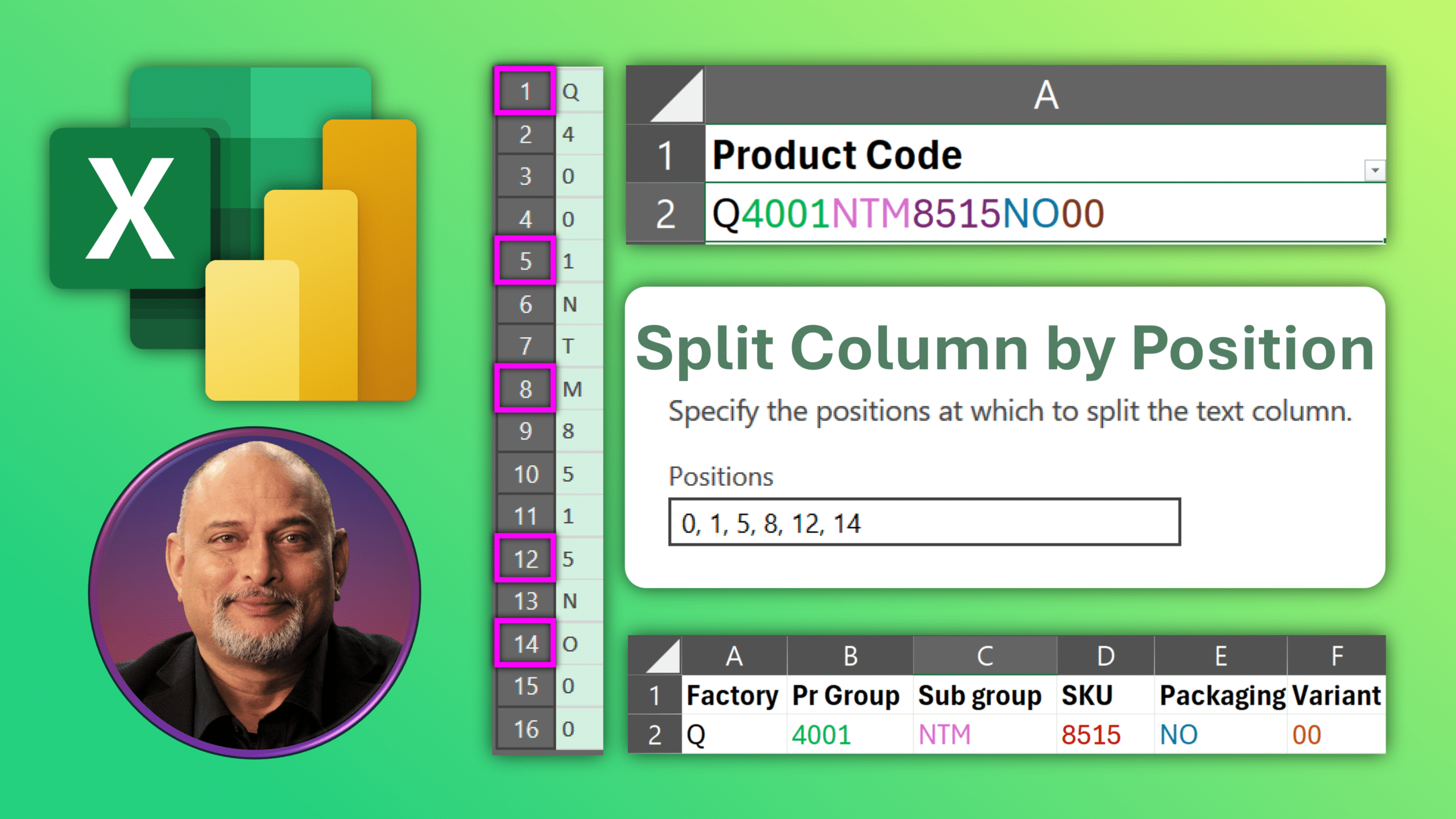
Simplify data cleanup Power Query magic. Excel and Power BI Split column by position – made easy. No trial and error, no mistakes. Download sample file Contents Related videos Consolidate multiple sheets – similar or unclean data – Power Query Sections Merged rows – Data Clean up – Excel Power Query @efficiency365 Don’t use VLOOKUP. […]
The post Split column by position – Power Query appeared first on Efficiency 365.
Published on:
Learn moreRelated posts
Power BI Update - February 2026
8 days ago