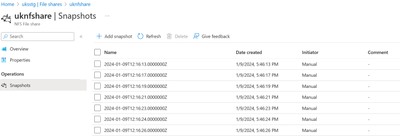Announcing the general availability of NFS Azure file share snapshots
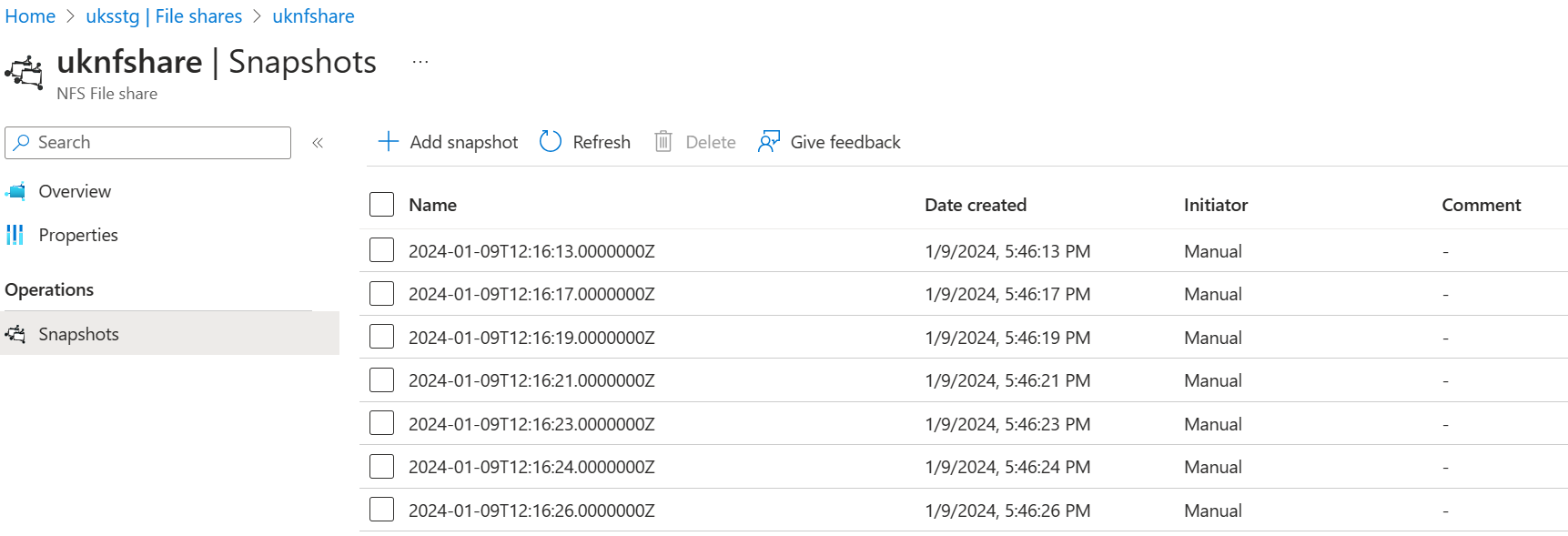
Azure Files is offered as a fully managed file share service in Azure cloud. Azure file shares can be mounted via SMB (Server Message Block) and NFS (Network file System) protocols on clients running either on-premises or in the cloud.
We first made snapshot support available for SMB Azure file shares, and since then we’ve seen many of our customers and partners reaping the benefits of having point-in-time copies of their production data. In late 2023, we announced the Public preview of snapshot support for NFS Azure file shares. With this blog, I’m excited to announce General availability (GA) of snapshot support for NFS Azure file shares.
File share backups are critical to every organization's data protection strategy. Even though snapshots aren’t considered backups in the traditional sense, they’re generally seen as a complementary approach in mitigating data protection challenges. Customers rely on technologies like snapshots and replication to deliver on lower recovery point objective (RPO) and recovery time objective (RTO) SLAs compared to traditional backup technologies. In this blog, I’ll talk about how NFS Azure file share snapshots can complement your existing backups and strengthen your overall data protection solution.
When to use?
Prevent accidental data loss
Data loss via accidental deletions or by malicious admins is a common scenario that customers must protect against. Having point-in-time snapshots will allow users to recover lost data at a file-level granularity. Because snapshots are read-only, the data within the share is immutable by design.
Protect against upgrade failures
Imagine running a production upgrade, and due to some issue or bug, it fails. Having snapshots in such scenarios will enable customers to roll back production to a previous point in time without impacting business.
Fast and frequent copies of production data at a lower RPO and lower cost
Unlike traditional backups, snapshots don’t create a full copy of data. Only changes made to the file share are stored in the snapshot. If nothing changes after you create the snapshot, the size of the snapshot remains zero. This makes snapshots space and cost efficient. It also minimizes the time required to create the snapshot. Customers can create a snapshot of the share instantaneously and frequently to improve RPO.
Customers can also restore snapshot data to an alternate location to create a copy of production datasets for various scenarios such as test and development, reporting, and risk analytics without impacting production performance.
How to get started?
NFS Azure file share snapshots can be created, managed, and deleted via the Azure portal, Azure PowerShell, Azure CLI, and REST API.
Sample scripts to automate the creation and deletion of snapshots are available here.
Azure Files GitHub samples repository
The REST API interface enables third-party applications to integrate with file share snapshots to build seamless and automated management workflows.
Restoring from a snapshot is a simple two-step process.
- Mount the snapshot on the NFS client.
- Copy the content from the snapshot using native file system copy tools to the desired destination.
To learn more, please refer to Overview of share snapshots for Azure Files | Microsoft Learn.
Published on:
Learn moreRelated posts
Azure Developer CLI (azd) – January 2026: Configuration & Performance
This post announces the January 2026 release of the Azure Developer CLI (`azd`). The post Azure Developer CLI (azd) – January 2026: Conf...
Azure SDK Release (January 2026)
Azure SDK releases every month. In this post, you'll find this month's highlights and release notes. The post Azure SDK Release (January 2026)...
Azure Cosmos DB TV Recap – From Burger to Bots – Agentic Apps with Cosmos DB and LangChain.js | Ep. 111
In Episode 111 of Azure Cosmos DB TV, host Mark Brown is joined by Yohan Lasorsa to explore how developers can build agent-powered application...
Accelerate Your Cosmos DB Infrastructure with GitHub Copilot CLI and Azure Cosmos DB Agent Kit
Modern infrastructure work is increasingly agent driven, but only if your AI actually understands the platform you’re deploying. This guide sh...
Accelerate Your Cosmos DB Infrastructure with GitHub Copilot CLI and Azure Cosmos DB Agent Kit
Modern infrastructure work is increasingly agent driven, but only if your AI actually understands the platform you’re deploying. This guide sh...
SharePoint: Migrate the Maps web part to Azure Maps
The SharePoint Maps web part will migrate from Bing Maps to Azure Maps starting March 2026, completing by mid-April. Key changes include renam...
Microsoft Azure Maia 200: Scott Guthrie EVP
Azure Cosmos DB TV Recap: Supercharging AI Agents with the Azure Cosmos DB MCP Toolkit (Ep. 110)
In Episode 110 of Azure Cosmos DB TV, host Mark Brown is joined by Sajeetharan Sinnathurai to explore how the Azure Cosmos DB MCP Toolkit is c...
Introducing the Azure Cosmos DB Agent Kit: Your AI Pair Programmer Just Got Smarter
The Azure Cosmos DB Agent Kit is an open-source collection of skills that teaches your AI coding assistant (GitHub Copilot, Claude Code, Gemin...