Dynamics 365 Business Central: How to hide Power Automate action group for some users by permission set
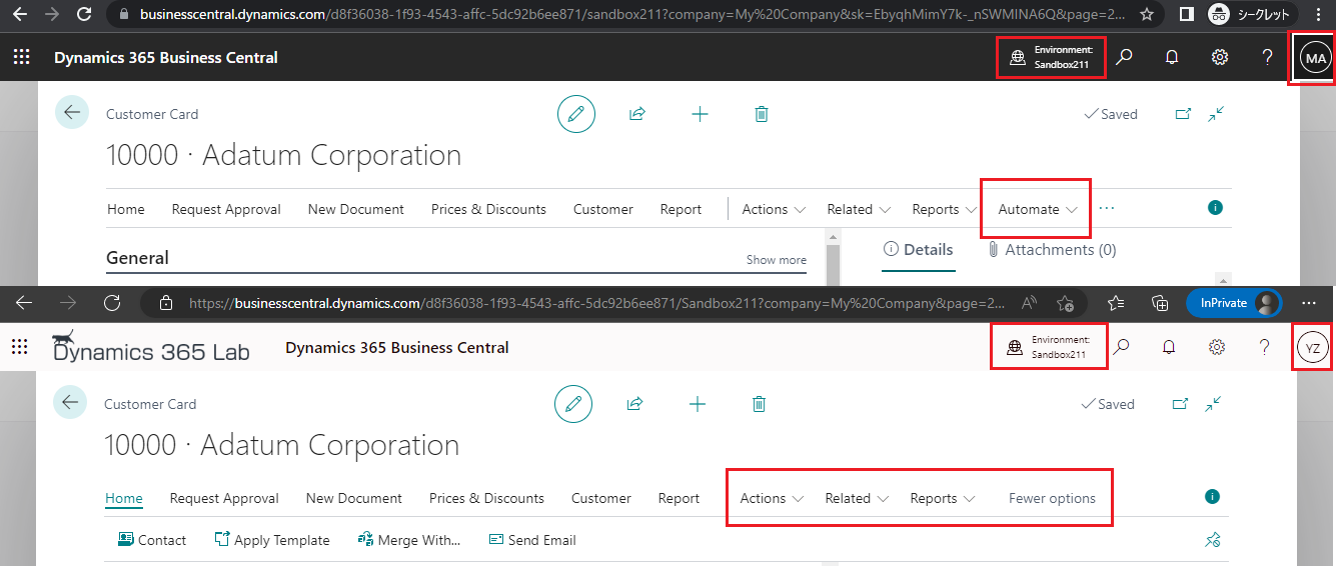
Published on:
Learn moreRelated posts
Substring vs Slice in Power Automate
Power Automate has quite a few string functions that can help you sort out textual issue. Two of these functions are Substring and Slice. Do y...
Power Automate – Debug easily into condition actions at runtime
We are announcing the ability to debug condition actions by displaying values passed into the dynamic content and expressions at runtime in Po...
Dynamics 365 Business Central: How to get the Month Name/Text from a date (Two ways)
Hi, Readers.Today I would like to share another mini tip about Business Central, how to get the Month Name/Text from a date. For example,...
Run a generative action in Power Automate
Recently the Run a generative action was added to Power Automate. To make this action work is not as easy as you might hope.
Send community news by email using Power Automate
Yesterday on Reddit I was asked about how to collect and send community news articles from websites using Power Automate so that news letters ...
Dynamics 365 Business Central: Add a Scan Barcode action and scan multiple/Continious scanning (Invoke barcode scanning programmatically from AL)
Hi, Readers.Today I would like to talk about how to add a Scan Barcode action and scan multiple/Continious scanning in Business Central S...
Dynamics 365 Business Central: How to add Notes (System Parts) from FactBox to a report
Hi, Readers.Today I’d like to briefly discuss a question I saw on the Business Central Forum last week, How to add Notes from FactBox to...
4 ways to filter data in Power Automate
Yesterday, I looked at how to filter data when making an API call using the HTTP action and noticed that filtering data isn't always straight ...
Dynamics 365 Business Central: Cancelling a scheduled PTE update install (Next Major/Next Minor)
Hi, Readers.Today I would like to briefly talk about the question I saw in the Business Central forum, Cancelling a scheduled app update insta...
Dynamics 365 Business Central: Version Data Type (Major.Minor.Build.Revision)
Hi, Readers.Today I would like to talk about what is Version Data Type and how it is used in Business Central. If you’re an end-user, ve...