How to Create a New Dataverse Environment from Power Apps Maker Portal (Preview)?
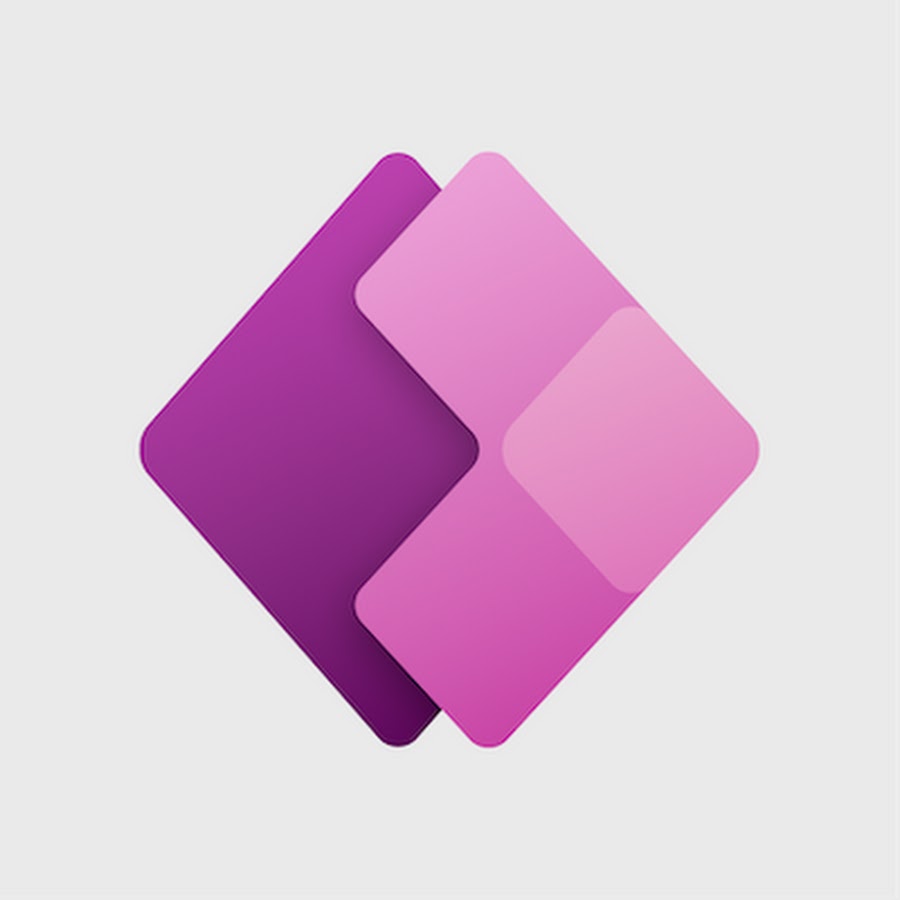
Earlier we used to create a new Environment from Power Apps Admin Portal and now Microsoft has released a new Preview feature to create the Environment (Developer) from the Power Apps Maker Portal also in just 2 simple clicks. Power Apps Developer environment comes with premium capabilities, without any additional cost. Developer environment is great … Continue reading How to Create a New Dataverse Environment from Power Apps Maker Portal (Preview)?
Published on:
Learn moreRelated posts
Migrate from Classic Controls to Modern Controls in Power Apps
Have you considered moving you Canvas Apps from Classic Controls to Modern Controls? Unfortunately it isn't as easy as just replacing each con...
5 hours ago
Microsoft 365 & Power Platform Call (Microsoft Speakers) – January 27th, 2026 – Screenshot Summary
Call Highlights SharePoint Quicklinks: Primary PnP Website: https://aka.ms/m365pnp Documentation & Guidance SharePoint Dev Videos Issues...
6 hours ago
Generating and Sharing Screen in PDFs from D365 Sales Using Canvas Apps
In many Dynamics 365 Sales implementations, sales users need a simple and intuitive way to preview a quote, generate a PDF, and share it with ...
11 hours ago
Sticky Progress State in Power Pages – Resume User Progress Using Dataverse Draft Tracking
Modern portals must be forgiving. Users abandon forms, switch devices, or lose connectivity — and they expect the system to remember where the...
3 days ago
Power Platform – Upcoming enforcement of tenant isolation
As part of our Secure Future Initiative (SFI), the tenant isolation feature will be enabled by default for all Power Platform tenants as the n...
4 days ago