Reporting your Playwright tests to Microsoft Teams
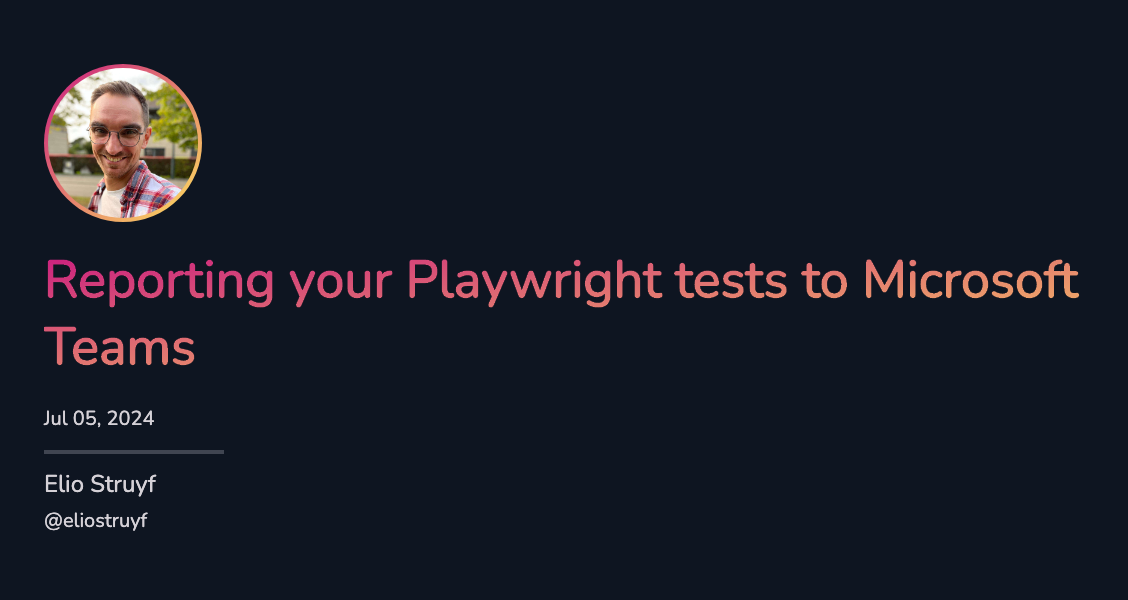
Published on:
Learn moreRelated posts
Immersive events in Microsoft Teams is available in public preview
Immersive events in Microsoft Teams are now in public preview, allowing organizers with Teams Premium to host interactive 3D virtual experienc...
Microsoft Teams: Search for meetings
You can now search by meeting name or participant, take direct actions like joining, RSVPing, or viewing recaps, and access a dedicated Meetin...
SharePoint Add-on Webinar Details
Common FAQS Title SharePoint Metadata Capture Add-On for Microsoft Dynamics 365 CRM and Power Apps Description Discover how our SharePoint Met...
Publish a Custom Agent to SharePoint
Microsoft Teams: New filters and sorting for attendance reports
Microsoft Teams attendance reports will gain new filters to set minimum attendee counts and enhanced sorting by date and time, improving repor...
Microsoft 365 Copilot Chat: Set budget limits for “Pay-as-you-go billing” in Microsoft 365 admin center
Microsoft 365 Admin Center will add budget controls for Copilot Chat pay-as-you-go billing, allowing global and billing admins to set budget l...
Microsoft Graph Metered API Update
Starting August 25, 2025, selected Microsoft Graph metered APIs will no longer incur usage charges. No client changes are needed, and final bi...
Microsoft Copilot (Microsoft 365): Save an audio overview from Copilot Notebooks to OneDrive
Save the audio overview that you have generated within a Copilot Notebook to OneDrive so you can download or share with others. Product Releas...
SharePoint: eSignature – Free Text Field Support
SharePoint eSignature users would be able to add custom free text fields to their request documents. This new eSignature field can be used to ...