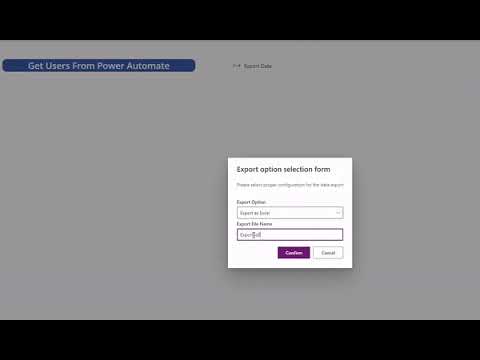JSON Table Export PCF
Published on:
Learn moreRelated posts
New Feature in PowerApps Canvas: Improved Data Table Control Selection & Value Property Explained!
If you're an avid PowerApps user, you'll be thrilled to know that the Canvas has just received a major upgrade - the Improved Data Table Contr...
PowerApps: Improved Data Table Control selection and value properties #canvasapps #tutorial
If you're looking to improve your selection and value properties for the Data Table Control in PowerApps, this tutorial is for you. In this vi...
PowerApps: Improved Data Table Control Selection & Value Property
With the Dataverse platform, Microsoft Power Apps has become a powerhouse for building custom business solutions with ease. One of the key fe...
AAD-users table and custom lookup columns in Dataverse #powerapps #microsoftdataverse
This is a video tutorial that explores AAD-users table and custom lookup columns in Dataverse to enhance the functionality of your PowerApps a...
Export Import Solution using Power Platform CLI
This post discusses how to utilize the Power Platform CLI to export and import solutions. The Power Platform CLI is a helpful tool that enable...
Get Started with PCF Component Development - #GPPB2023
If you're looking to jumpstart your career in PCF component development, this video is an excellent place to start. In this tutorial, you'll l...
Applying CSS in Virtual PowerApps Component Framework
If you're working with virtual PowerApps Component Framework (PCF) control, this tutorial can help you apply CSS styling to your control. Typi...
Rename multiple views easily in Dynamics 365 and PowerApps
If you're looking to optimize your workflow in Dynamics 365 and PowerApps, easily renaming multiple system views is a valuable skill to have. ...
First look at PCF on Portals
Have you ever heard of the Power Apps Component Framework (PCF)? This framework has been around for a while and has recently evolved into a ro...