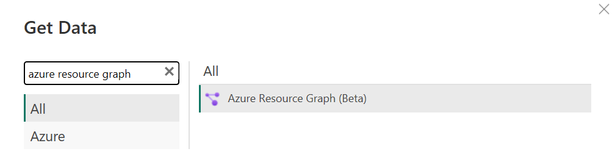Azure Resource Graph x Power BI is finally here!

Azure Resource Graph (ARG) team is proud to announce the Public Preview of our ARG Power BI Data Connector. Now, you can seamlessly transform your Azure Resource Graph queries into stunning visualizations within Power BI. Elevate your analytics game and make data-driven decisions with ease.
Unlock the synergy of Azure Resource Graph and Power BI in Power BI Datasets (Desktop + Service), Power BI Dataflow and Fabric Dataflow Gen 2! This has been the most requested feature of Azure Resource Graph since 2020, and we are proud to finally put it in your hands.
Onboarding & First Time Users
Before digging into specific clients, we ask that you recognize what the ARG Power BI Connector looks like:
Prerequisites
- An Azure subscription. Go to Get Azure free trial.
- You must have appropriate rights in Azure role-based access control (Azure RBAC) with at least read access to the resources you want to query.
Capabilities Supported
- Import
- Advanced options
- Scope by subscription(s) and/or management group(s)
How to Connect to ARG from Power Query Desktop
- In Get Data, select Azure Resource Graph, and then select Connect.
- In Azure Resource Graph dialog box, fill in the query and any optional fields, such as Scope. Check here for sample ARG queries.
- If this attempt is the first time you're connecting to this site, select Sign in and input your credentials. Then select Connect.
- In Navigator, select the tables you require, then either load or transform the data.
How to Connect to ARG from Power Query Online
- In Choose data source, search for Azure Resource Graph, and then select Azure Resource Graph.
- In Connect to data source, fill in the query and any optional fields, such as Scope.
- Sign into your organizational account.
- When you've successfully signed in, select Next.
- In Choose data, select the data you require, and then select Transform Data.
Learn more about connecting to the ARG Power BI connector and its additional capabilities here. |
Scenarios
The following sections below are some queries that you can visualize in Power BI to have more insight into your organization’s resources and governance state.
Power State Breakdown of all VMs
List all non-compliance resources (based on your Azure Policy assignments)
View all tag keys and values across all resources, subscriptions, and management groups
Reach Us & Stay Updated
- For questions and direct feedback with this feature, you can reach us at Azure Resource Graph PMs ([email protected])
- Share Product feedback and ideas with us at Azure Governance · Community
- For announcements, please bookmark the Azure Governance Tech Community Blog and then follow us @AzureGovernance on X (previously known as Twitter)
Published on:
Learn moreRelated posts
Fetch message trace data via the Graph API
A quick look at the recently introduced /admin/exchange/tracing/messageTraces Graph API endpoint to fetch Exchange Online message trace detail...
Azure Cosmos DB TV Recap: Supercharging AI Agents with the Azure Cosmos DB MCP Toolkit (Ep. 110)
In Episode 110 of Azure Cosmos DB TV, host Mark Brown is joined by Sajeetharan Sinnathurai to explore how the Azure Cosmos DB MCP Toolkit is c...
Turn Chaos into Clarity: Build a Simple Risk & Issue Register with Teams + Copilot
In yesterday’s blog, I looked at how Microsoft Teams can become the central hub for managing your project, conversations, meetings, tasks, and...
SharePoint Embedded – Your first steps
As the SharePoint Embedded connector was released last night, I thought it would be useful to start a series of posts about SharePoint Embedde...
Still no good solution for cleaning deleted items via the Graph API
2026 is the year in which Microsoft plans to pull the plug on EWS, and before this happens, I’m taking some time to go over my code samp...
Microsoft Teams: Digital signage in Teams Rooms on Android
As with Teams Rooms on Windows, IT Admins can now set up Teams Rooms on Android to show dynamic signage content on the front-of-room display w...
New policy to add watermarks to content generated or altered by using AI in Microsoft 365
Microsoft 365 will offer a policy to add visual or audio watermarks to AI-generated or altered video and audio content, available via Cloud Po...
Microsoft Purview: Insider Risk Management – Quick policy to detect data theft from non-Microsoft 365 data sources
A new quick policy template in Microsoft Purview Insider Risk Management will help detect data theft from Microsoft Fabric and non-Microsoft 3...
Teams Integrates Viva Engage Communities
A new integration with Viva Engage is available for Teams. The integration adds communities to the Teams navigation bar. It’s kind of odd when...
Using Microsoft Teams + Copilot for Project Management
When people think about project management, they often picture complex tools, rigid templates, and admin overhead that few people enjoy. In re...