Tabular Model Definition Language (TMDL) in Power BI Desktop developer mode (Preview)
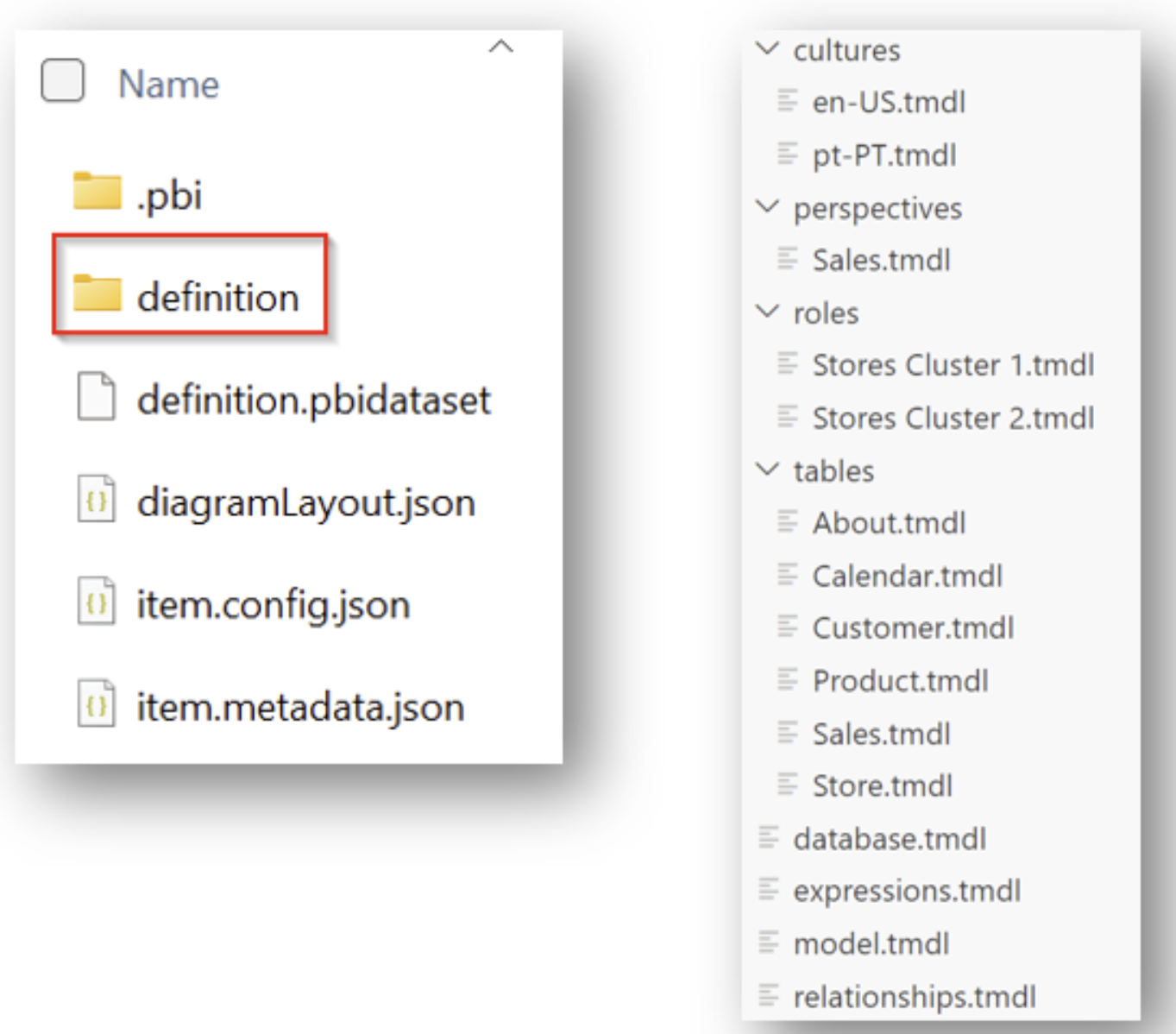
What is ‘Power BI Desktop developer mode’: Now the TMDL in Power BI Desktop developer mode (Preview) feature announces the adoption of Tabular Model Definition Language (TMDL) as the semantic model file format for the Power BI Project files(PBIP). Why TMDL? Please refer this official blog post for more details. 🙂
Published on:
Learn moreRelated posts
Modern Visual Tooltips in Power BI (Generally Available)
Power BI’s latest update introduces an enhancement to how users interact with reports with the general availability of modern visual tooltips....
1 day ago
Calculate(), DAX Fusion And Filters On 0 In Power BI
Here’s a fun DAX performance tip that I found this week. Do you have measures that use Calculate() with a filter on a numeric column? Is...
2 days ago
Power BI Report Server January 2026 Feature Summary
Welcome to January 2026 Power BI Report Server feature summary! These updates bring new capabilities and enhancements across Reporting and Vis...
6 days ago
Power BI Update - January 2026
7 days ago
Power BI January 2026 Feature Summary
IMPORTANT NOTE: The January Power BI Desktop release began rolling out today (1/20). Updates may take time to reflect in the desktop release. ...
7 days ago
Introducing Markers in Azure Maps for Power BI
We’re announcing a powerful new capability in the Azure Maps Visual for Power BI: Markers. This feature makes it easier than ever for organiza...
7 days ago